Lantronix SLB Lantronix SLB - User Guide - Page 245
Command Reference, SLB - Branch Office Manager User Guide, <Config Params to Preserve>
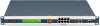 |
View all Lantronix SLB manuals
Add to My Manuals
Save this manual to your list of manuals |
Page 245 highlights
14: Command Reference is a comma-separated list of current configuration parameters to retain after the config restore or factorydefaults: nt Networking sv Services dt Date/Time po Power Outlets lu Local Users dp Device Ports ub USB Port Description Restores a saved configuration to the SLB. admin config save Syntax admin config save location [nfsdir ] [usbport ] Description Saves the current SLB configuration to a selected location. admin config show Syntax admin config show [nfsdir ] [usbport ] Description Lists the configurations saved to a location. admin firmware bootbank Syntax admin firmware bootbank Description Sets the boot bank to be used at the next SLB reboot. admin firmware copybank Syntax admin firmware copybank Description Copies the boot bank from the currently booted bank to the alternate bank (for dual-boot SLBs). SLB - Branch Office Manager User Guide 245















