Lantronix SLB Lantronix SLB - User Guide - Page 161
Adding, Editing or Deleting a User, Local User Passwords, Apply, Add/Edit User
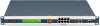 |
View all Lantronix SLB manuals
Add to My Manuals
Save this manual to your list of manuals |
Page 161 highlights
11: User Authentication 3. Continue to set Local User Passwords: Complex Passwords Allow Reuse Reuse History Password Lifetime (days) Warning Period (days) Max Login Attempts Lockout Period (minutes) Select to enable the SLB to enforce rules concerning the password structure (e.g., alphanumeric requirements, number of characters, punctuation marks). Disabled by default. Complexity rules: Passwords must be at least eight characters long. They must contain one upper case letter (A-Z), one lower case letter (a-z), one digit ( 0-9), and one punctuation character Select to enable users to continue to reuse old passwords. If you disable the check box, they cannot use any of the Reuse History number of passwords. Enabled by default. The number of passwords the user must use before reusing an old password. The default is 4. For example, if you set reuse history to 4, the user may reuse an old password after using 4 other passwords. The number of days until the password expires. The default setting is 90. The number of days ahead that the system warns that the user's password will expire. The default setting is 7. The number of times (up to 8) the user can attempt to log in unsuccessfully before the system locks the user out. The default setting is 0 (disabled). The number of minutes (up to 90) the locked-out user must wait before trying to log in to the web interface again. The default setting is 0 (disabled). 4. Click the Apply button. Adding, Editing or Deleting a User Through this User Authentication > Local/Remote Users page, you can delete a user listed in the table or open a page for adding or editing a user. To add a user: 1. On the User Authentication > Local/Remote Users, click the Add/Edit User button. The User Authentication > Local/Remote User > Settings page displays. SLB - Branch Office Manager User Guide 161















