Lantronix SLB Lantronix SLB - User Guide - Page 25
Hardware Features
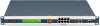 |
View all Lantronix SLB manuals
Add to My Manuals
Save this manual to your list of manuals |
Page 25 highlights
Figure 2-5 Example Deployment 2: Introduction A system administrator, upon losing IP connectivity to a server, takes the following steps: 1. Views the server's Ethernet interface state information provided by the SLB. 2. If the Ethernet interface is faulty, connects to the server's console port by means of the SLB web page or CLI (optionally via the SLM) and checks the server's system parameters. 3. If the server is not responsive on the console port, commands the SLB to reboot the server's power. 4. If the entire branch office loses IP connectivity, dial in to the SLB to perform the diagnostic functions Hardware Features The SLB hardware includes the following: 1U-tall (1.75 inch) rack-mountable appliance Two 10Base-T/100Base-TX network ports One front panel serial console port for VT100 terminal or PC with emulation SLB - Branch Office Manager User Guide 25















