Lantronix SLB Lantronix SLB - User Guide - Page 214
To list the current firmware revision, To set the boot bank to be used at the next SLB reboot
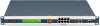 |
View all Lantronix SLB manuals
Add to My Manuals
Save this manual to your list of manuals |
Page 214 highlights
12: Maintenance To view current timeout and all active web sessions: admin web show To list current hardware and firmware information: admin version To update SLB firmware to a new revision: Note: The firmware file should be accessible via the settings displayed by admin ftp show. The SLB automatically reboots after successful update. admin firmware update file key To set the boot bank to be used at the next SLB reboot: admin firmware bootbank Applies to dual-boot SLBs only To list the current firmware revision: admin firmware show [viewlog ] Lists the current firmware revision, the boot bank status (for dual-boot SLBs), and optionally displays the log containing details about firmware updates To lock or unlock the LCD keypad: Note: If the keypad is locked, users can scroll through settings but not change them. admin keypad To change the Restore Factory Defaults password used at the LCD to return the SLB to the factory settings: admin keypad password Must be 6 digits To view keypad settings: admin keypad show To set the FTP/TFTP/SFTP server used for firmware updates and configuration save/ restore: admin ftp server [login ] [path ] To view FTP settings: admin ftp show SLB - Branch Office Manager User Guide 214















