Lantronix SLB Lantronix SLB - User Guide - Page 268
Changes a command within an existing custom user menu.
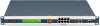 |
View all Lantronix SLB manuals
Add to My Manuals
Save this manual to your list of manuals |
Page 268 highlights
14: Command Reference Maximum of 20 custom user menus. Maximum of 50 commands per custom user menu (logout is always the last command). Maximum of 15 characters for menu names. Maximum of five nested menus can be called. No syntax checking. (Enter each command correctly.) set localusers Syntax set localusers add|edit menu Description Assigns a custom user menu to a local user. set menu add Syntax set menu add [command ] Description Creates a new custom user menu or adds a command to an existing custom user menu. set menu edit Syntax set menu edit Parameters command nickname redisplaymenu shownicknames title Description Changes a command within an existing custom user menu. Changes a nickname within an existing custom user menu. Enables or disables the redisplay of the menu before each prompt. Enables or disables the display of command nicknames instead of commands. Sets the optional title for a menu. set menu delete Syntax SLB - Branch Office Manager User Guide 268















