Lantronix SLB Lantronix SLB - User Guide - Page 247
admin keypad <lock|unlock>
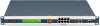 |
View all Lantronix SLB manuals
Add to My Manuals
Save this manual to your list of manuals |
Page 247 highlights
14: Command Reference Syntax admin keypad Description Locks or unlocks the LCD keypad. If the keypad is locked, you can scroll through settings but not change them. admin keypad password Syntax admin keypad password Must be 6 digits. Description Changes the Restore Factory Defaults password used at the LCD to return the SLB to the factory settings. admin keypad show Syntax admin keypad show Description Displays keypad settings. admin lcd reset Syntax admin lcd reset Description Restarts the program that controls the LCD. admin memory show Syntax admin memory show Description Displays information about SLB memory usage. admin memory swap add usbport Syntax admin memory swap add usbport SLB - Branch Office Manager User Guide 247

14: Command Reference
SLB - Branch Office Manager User Guide
247
Syntax
admin keypad <lock|unlock>
Description
Locks or unlocks the LCD keypad.
If the keypad is locked, you can scroll through settings but not change them.
admin keypad password
Syntax
admin keypad password <Password>
Must be 6 digits.
Description
Changes the Restore Factory Defaults password used at the LCD to return
the SLB to the factory settings.
admin keypad show
Syntax
admin keypad show
Description
Displays keypad settings.
admin lcd reset
Syntax
admin lcd reset
Description
Restarts the program that controls the LCD.
admin memory show
Syntax
admin memory show
Description
Displays information about SLB memory usage.
admin memory swap add <Size of Swap in MB> usbport <U1>
Syntax
admin memory swap add <Size of Swap in MB> usbport <U1>














