Lantronix SLB Lantronix SLB - User Guide - Page 134
Sites, Use Sites, Devices
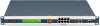 |
View all Lantronix SLB manuals
Add to My Manuals
Save this manual to your list of manuals |
Page 134 highlights
8: Device Ports show portcounter deviceport 7 Device Port: 7 Seconds since zeroed: 1454136 Bytes input: 0 Bytes output: 0 Framing errors: 0 Flow control errors: 0 Overrun errors: 0 Parity errors: 0 [slb251glenn]> Port Counter Monitor Script Ending...... Login Out....... logout Returning to command line [slbvz249_glenn]> show script ___Interface Scripts______Group/ Permissions test3 Def/do ___Batch Scripts__________Group/ Permissions test1 Adm/ ad,nt,sv,dt,lu,ra,um,dp,ub,rs,fc,dr,sn,wb,sk,po,do [slbvz249_glenn]> Sites A site is a group of site-oriented modem parameters that can be activated by various modemrelated events (authentication on dial-in, outbound network traffic for a dial-on-demand connection, etc.). The site parameters will override parameters that are configured for a modem. To use sites with a modem, create one or more sites (described below), then enable Use Sites for the modem. Sites can be used with the following modem states: dial-in, dial-back, CBCP Server, dial-on-demand, dial-in & dial-on-demand, and dial-back & dial-on-demand. For more information on how sites are used with each modem state, see Modem Dialing States on page 137. To add a site: 1. Click the Devices tab and select the Sites option. The Sites page displays: 2. In the lower section of the page, enter the following: Note: To clear fields in the lower part of the page, click the Reset Site button. Site Id (view only) Site Name Port Login/CHAP Host Displays after a site is created. Enter a name for the site. Select the Device Port, USB port, or USB Port the site is assigned to. For dial-ondemand sites, a port must be selected. For any other sites, the port selection can be set to None. See Modem Dialing States on page 137. The login name (for PAP authentication) or CHAP host (for CHAP authentication) associated with this site. If a modem has sites enabled and the authentication is successful at dial-in (for modem states dial-in, dial-back, CBCP server, dial-in & dial-on-demand, or dial-back & dial-on-demand), and the name that was authenticated matches the Login/CHAP Host, the site parameters will be used for the remainder of the modem connection. SLB - Branch Office Manager User Guide 134















