Lantronix SLB Lantronix SLB - User Guide - Page 200
User Authentication, Custom Menus, logout, Clear Custom Menu
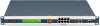 |
View all Lantronix SLB manuals
Add to My Manuals
Save this manual to your list of manuals |
Page 200 highlights
11: User Authentication To add a custom menu: 1. Click the User Authentication tab and select the Custom Menus option. The Custom Menus page displays: Figure 11-12 User Authentication > Custom Menus 2. In the lower section of the page, enter the following: Note: To clear fields in the lower part of the page, click the Clear Custom Menu button. Menu Name Title Nicknames Redisplay Menu Enter a name for the custom menu. Enter an optional title which will be displayed about the menu at the CLI. Select to enable nicknames to be displayed in the menu instead of the commands. If the custom menu will have nicknames, this should also be selected prior to entering the commands in the web page, as this will facilitate entry of the nicknames. Select to redisplay the custom menu each time before the CLI prompt is displayed. 3. You have the following options: To save the custom menu without any more commands than the default logout SLB - Branch Office Manager User Guide 200















