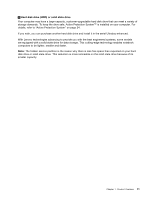Lenovo ThinkPad T520 (English) User Guide - Page 27
to the connector., To avoid damaging the connector - usb 3 0
 |
View all Lenovo ThinkPad T520 manuals
Add to My Manuals
Save this manual to your list of manuals |
Page 27 highlights
• Your computer may look slightly different from the illustrations. • Your computer is compatible with USB 1.1 and 2.0. Some models are also compatible with USB 3.0. • If your computer is a USB 3.0 model, any function specific to USB 3.0 will not work until your Windows operating system has been started. However, USB 2.0 or 1.0 devices will work. 5 USB/eSATA combo connector The Universal Serial Bus connectors are used for connecting devices compatible with a USB interface, such as a printer or a digital camera. Note: Your computer is compatible with USB 1.1 and 2.0. When you attach a USB cable to the connector, make sure that the mark is to the upper side. Otherwise the connector might be damaged. You can also connect an external SATA device, such as an external hard disk drive, to this connector on some models. Note: To avoid damaging the connector, be careful when you attach a cable from the external SATA device to the connector. 6 IEEE 1394 connector Your computer has an IEEE 1394 connector, which is used for connecting devices that are compatible with the IEEE 1394 interface, such as digital video cameras and external hard disk drives. 7 Wireless radio switch You can quickly turn the wireless features of your computer on and off using this switch. 8 Smart card slot Your computer has a smart card slot. For details, refer to the instructions in "Using an ExpressCard, a smart card, or a flash media card" on page 87. Chapter 1. Product Overview 9