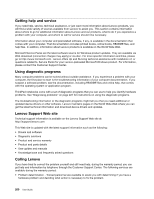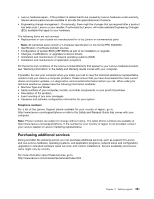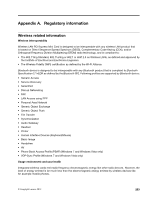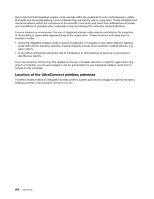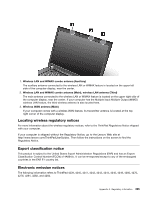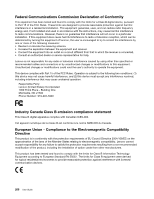Lenovo ThinkPad T520 (English) User Guide - Page 283
Locating wireless regulatory notices, Export classification notice, Electronic emission notices
 |
View all Lenovo ThinkPad T520 manuals
Add to My Manuals
Save this manual to your list of manuals |
Page 283 highlights
1. Wireless LAN and WiMAX combo antenna (Auxiliary) The auxiliary antenna connected to the wireless LAN or WiMAX feature is located on the upper left side of the computer display, near the center. 2. Wireless LAN and WiMAX combo antenna (Main), wireless LAN antenna (Third) The main antenna connected to the wireless LAN or WiMAX feature is located on the upper right side of the computer display, near the center. If your computer has the Multiple Input Multiple Output (MIMO) wireless LAN feature, the third wireless antenna is also located here. 3. Wireless WAN antenna (Main) If your computer comes with a wireless WAN feature, its transmitter antenna is located at the top right corner of the computer display. Locating wireless regulatory notices For more information about the wireless regulatory notices, refer to the ThinkPad Regulatory Notice shipped with your computer. If your computer is shipped without the Regulatory Notice, go to the Lenovo Web site at http://www.lenovo.com/ThinkPadUserGuides. Then follow the instructions on the screen to find the Regulatory Notice. Export classification notice This product is subject to the United States Export Administration Regulations (EAR) and has an Export Classification Control Number (ECCN) of 4A994.b. It can be re-exported except to any of the embargoed countries in the EAR E1 country list. Electronic emission notices The following information refers to ThinkPad 4239, 4240, 4241, 4242, 4243, 4244, 4246, 4249, 4260, 4270, 4276, 4281, 4282, and 4284. Appendix A. Regulatory information 265