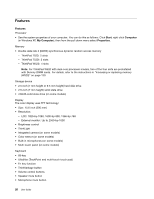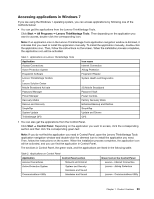Lenovo ThinkPad T520 (English) User Guide - Page 38
Features, Start, Computer, Properties - key replacement
 |
View all Lenovo ThinkPad T520 manuals
Add to My Manuals
Save this manual to your list of manuals |
Page 38 highlights
Features Features Processor • See the system properties of your computer. You can do this as follows: Click Start, right-click Computer (in Windows XP, My Computer); then from the pull down menu select Properties. Memory • Double data rate 3 (DDR3) synchronous dynamic random access memory - ThinkPad T520: 2 slots - ThinkPad T520i: 2 slots - ThinkPad W520: 4 slots Note: For ThinkPad W520 with dual-core processor models, two of the four slots are preinstalled with Dummy DIMM cards. For details, refer to the instructions in "Increasing or replacing memory (W520)" on page 139. Storage device • 2.5-inch (7 mm height or 9.5 mm height) hard disk drive • 2.5-inch (7 mm height) solid state drive • mSATA solid state drive (on some models) Display The color display uses TFT technology: • Size: 15.6 inch (396 mm) • Resolution: - LCD: 1920-by-1080, 1600-by-900, 1366-by-768 - External monitor: Up to 2560-by-1600 • Brightness control • ThinkLight • Integrated camera (on some models) • Color sensor (on some models) • Built-in microphones (on some models) • Multi-touch panel (on some models) Keyboard • 89-key • UltraNav (TrackPoint and multi-touch touch pad) • Fn key function • ThinkVantage button • Volume control buttons • Speaker mute button • Microphone mute button 20 User Guide