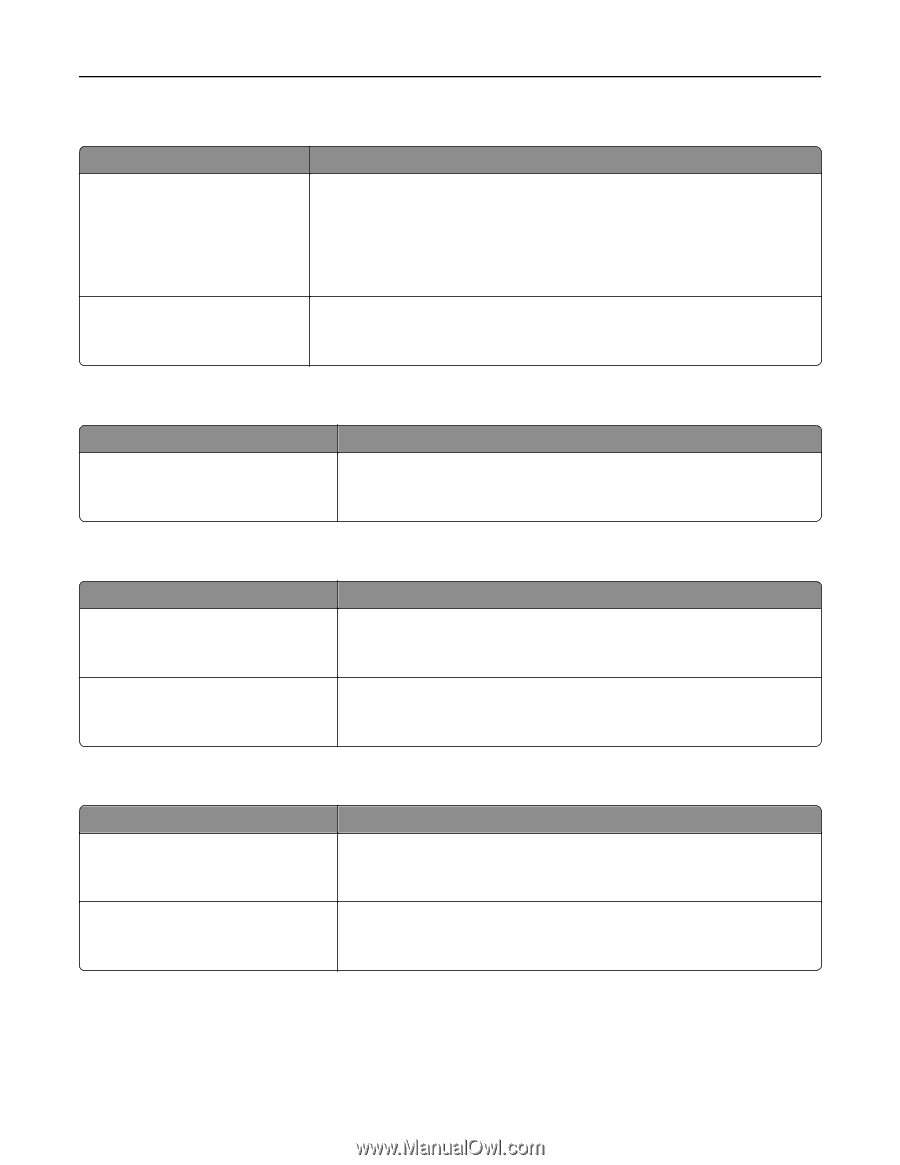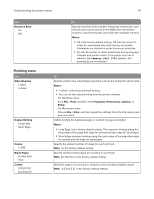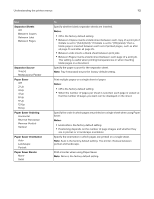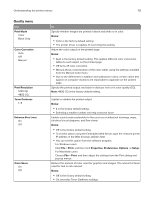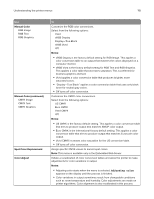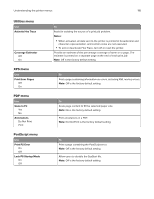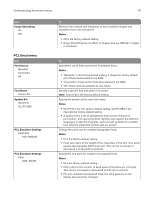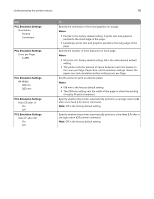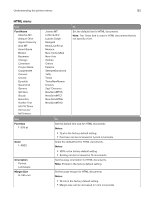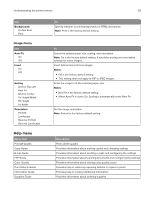Lexmark CX317 User Guide - Page 116
Utilities menu, XPS menu, PDF menu, PostScript menu, Activate Hex Trace, Notes, Coverage Estimator
 |
View all Lexmark CX317 manuals
Add to My Manuals
Save this manual to your list of manuals |
Page 116 highlights
Understanding the printer menus 116 Utilities menu Use Activate Hex Trace Coverage Estimator Off On XPS menu Use Print Error Pages Off On PDF menu Use Scale to Fit Yes No Annotations Do Not Print Print PostScript menu Use Print PS Error On Off Lock PS Startup Mode On Off To Assist in isolating the source of a print job problem. Notes: • When activated, all data sent to the printer is printed in hexadecimal and character representation, and control codes are not executed. • To exit or deactivate Hex Trace, turn off or reset the printer. Provide an estimate of the percentage coverage of toner on a page. The estimate is printed on a separate page at the end of each print job. Note: Off is the factory default setting. To Print a page containing information on errors, including XML markup errors. Note: Off is the factory default setting. To Scale page content to fit the selected paper size. Note: No is the factory default setting. Print annotations in a PDF. Note: Do Not Print is the factory default setting. To Print a page containing the PostScript error. Note: Off is the factory default setting. Allow users to disable the SysStart file. Note: Off is the factory default setting.