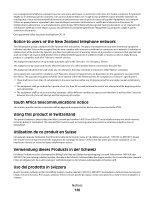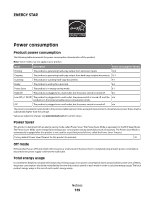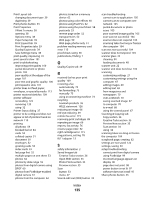Lexmark X5450 User's Guide - Page 132
Fax Printing / Reports tab, Speed Dial tab
 |
View all Lexmark X5450 manuals
Add to My Manuals
Save this manual to your list of manuals |
Page 132 highlights
customizing settings 25 enlarging an image 66 photos 64 reducing an image 66 repeating an image 66 customizing settings copy 25 fax 27 Fax Setup Utility 80 scan 27 customizing settings using the computer scan 67 custom-size paper, loading 45 D defaults Copy menu 25 Fax menu 27 Photo Card menu 28 resetting factory defaults 123 Scan menu 27 direct IP printing 86 distinctive ring patterns 78 documents faxing using the computer 73 faxing using the control panel 72 loading into the Automatic Document Feeder 46 loading on scanner glass 48 printing 50 scanning images for editing 69 scanning text for editing 69 scanning to e-mail 68 E editing document text (OCR) 69 photos 39 scanned images 69 emission notices 125, 126 enlarging an image 66 envelopes loading 44 printing 52 error 1104 115 error messages alignment problem 115 carrier jam 115 cartridge error 115 cartridge missing 115 change paper or photo size setting 115 change paper size setting 115 color ink low 115 computer not connected 115 could not detect a proof sheet 115 error 1104 115 failed to connect 115 fax error 115 fax mode unsupported 115 insert camera/memory card 115 invalid photo/paper size selection 115 left cartridge error 115 load paper 115 memory full 115 no images have been selected 115 no photo files found 115 no photo/paper size selection has been made 115 no proof sheet information 115 only one device or media card allowed 115 paper jam 115 paper skewed 115 phone line busy 115 phone line error 115 PictBridge communications error 115 please remove camera to use memory card 115 problem reading memory card 115 remote fax error 115 right cartridge error 115 some photos removed from card by host 115 EXT port 22 e-mailing documents or photos 68 F factory default settings, resetting to 123 failed to connect error message 115 Fast Pics 41 Fax menu 27 fax activity reports 76 Index 132 customizing settings 80 forwarding 75 receiving automatically 74 receiving manually 75 Fax button 33 fax error 115 fax footer, setting up 83 fax header, setting up 81 fax mode unsupported error message 115 fax settings blocking unwanted changes 83 Fax Setup Utility customizing settings 80 Dialing and Sending tab 81 Fax Printing / Reports tab 81 Ring and Answering tab 81 Speed Dial tab 81 using 42, 80 fax troubleshooting Caller ID not displayed 110 can receive but not send fax 108 can send but not receive fax 107 cannot send or receive fax 106 printer receives blank fax 109 received fax has poor print quality 109 faxing adding fax groups to Speed Dial 76 adding numbers to Speed Dial 76 blocking unwanted faxes 84 choosing a fax connection 12 customizing settings 27 entering a fax number 72 sending a broadcast fax at a scheduled time 73 sending a broadcast fax immediately 72 sending while behind a PBX 79 setting number of rings before automatic answering 79 setting up dialing prefix 78 using a calling card number 72 using the computer 73 using the control panel 72 while listening to call 74 FCC notices 125, 126 finding information 7 MAC address 87 publications 7