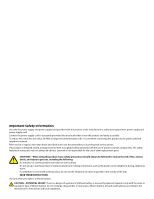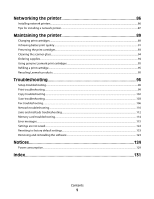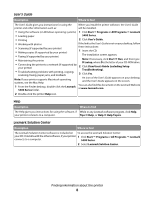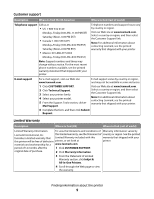Printing the last page first (reverse page order)
.......................................................................................................
52
Printing transparencies
.....................................................................................................................................................
52
Printing envelopes
..............................................................................................................................................................
52
Printing cards
........................................................................................................................................................................
53
Printing multiple pages on one sheet
..........................................................................................................................
53
Working with photos
.......................................................................
55
Retrieving and managing photos
..................................................................................................................................
55
Printing photos using the control panel
.....................................................................................................................
58
Printing photos using the computer
............................................................................................................................
62
Copying
...............................................................................................
64
Making a copy
.......................................................................................................................................................................
64
Copying photos
....................................................................................................................................................................
64
Collating copies
....................................................................................................................................................................
65
Repeating an image on one page
.................................................................................................................................
66
Enlarging or reducing an image
.....................................................................................................................................
66
Scanning
.............................................................................................
67
Scanning a document
........................................................................................................................................................
67
Customizing scan settings using the computer
.......................................................................................................
67
Scanning documents or images for e-mailing
..........................................................................................................
68
Scanning text for editing
..................................................................................................................................................
69
Scanning images for editing
............................................................................................................................................
69
Scanning clear images from magazines or newspapers
.......................................................................................
70
Scanning to a computer over a network
....................................................................................................................
70
Faxing
.................................................................................................
71
Sending a fax
.........................................................................................................................................................................
72
Receiving a fax
......................................................................................................................................................................
74
Forwarding faxes
.................................................................................................................................................................
75
Printing fax activity reports
..............................................................................................................................................
76
Setting up Speed Dial numbers
.....................................................................................................................................
76
Using the Phone Book
.......................................................................................................................................................
77
Customizing dial settings
.................................................................................................................................................
78
Customizing fax settings
...................................................................................................................................................
80
Contents
4