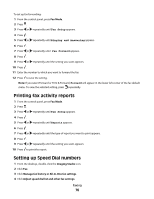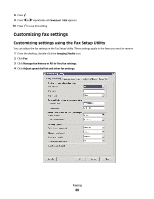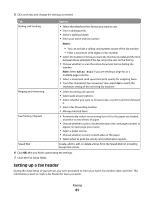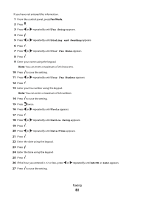Lexmark X5450 User's Guide - Page 77
Using the Phone Book, Speed Dial, Notes, Phone Book, Fax Mode
 |
View all Lexmark X5450 manuals
Add to My Manuals
Save this manual to your list of manuals |
Page 77 highlights
5 Click the Speed Dial tab. 6 To add a fax number to your Speed Dial list: a Click the next empty line in the list. b Enter a fax number. c Place the cursor in the Contact Name field. d Enter a contact name. e Repeat step a through step d as necessary using lines 2-89. 7 To add a fax group: a Scroll down and click on line 90. A new entry box appears. b Click on the next empty line in the list. c Enter up to 30 fax numbers for the group. d Place the cursor in the Contact Name field. e Enter a contact name. f Repeat step b through step e to add additional groups using lines 91-99 as necessary. 8 Click OK to save the entries. Notes: • You can include a calling card number as part of the fax number. • Enter a maximum of 64 digits in a fax number. Using the Phone Book The Phone Book is a directory of Speed Dial entries (1-89) and Group Dial entries (90-99). To access a Phone Book entry: 1 From the control panel, press Phone Book. 2 Press or repeatedly until the entry you want appears. or Use the keypad to enter the number of the Speed Dial or Group Dial entry. To access the Phone Book menu: 1 From the control panel, press Fax Mode. 2 Press . 3 Press or repeatedly until Phone Book appears. 4 Press . 5 Press or repeatedly until the setting you want appears. 6 Press , and follow the instructions on the display. Faxing 77