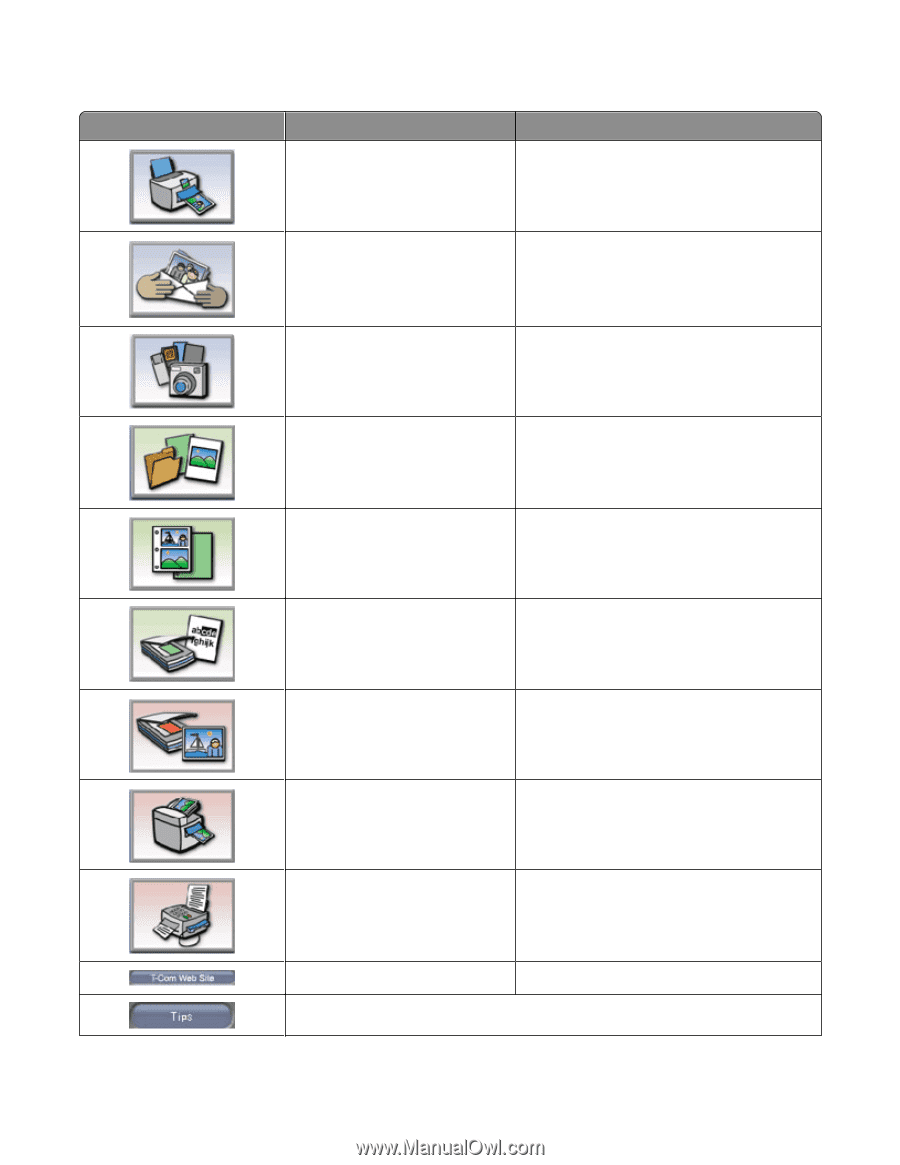Lexmark X5450 User's Guide - Page 33
Click, Details, Use Optical Character Recognition OCR
 |
View all Lexmark X5450 manuals
Add to My Manuals
Save this manual to your list of manuals |
Page 33 highlights
Click the Imaging Studio button for the task you want to complete. Click To Print photos Details Print common photo sizes from saved images on the computer. Share photos E-mail images or photos which are stored on the computer. Use memory card photos Browse photos Save or print photos from an inserted memory card, flash drive, or PictBridge-enabled digital camera. View photos saved on the computer. Print an album page Scan & edit text (OCR) Scan Print an album or scrapbook page with various photo sizes. Use Optical Character Recognition (OCR) to scan a document to a word processor so you can edit the text. Scan a photo or document. Copy Fax • Copy photos or documents. • Enlarge, reduce, or change other features before printing. Fax a document or an image saved on the computer. Access the Web Visit our Web site. Learn more about what you can do with this software. Learning about the software 33