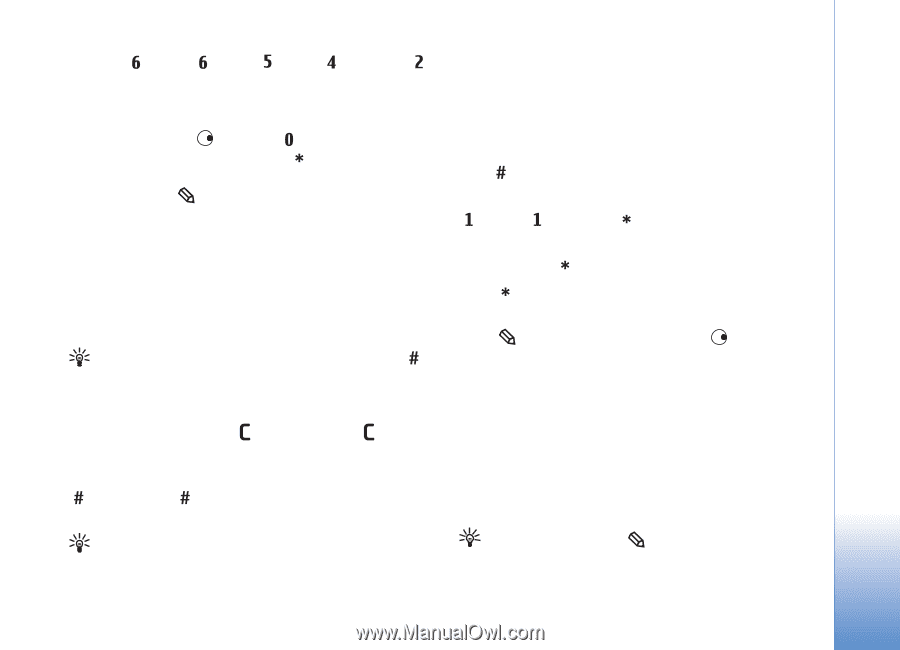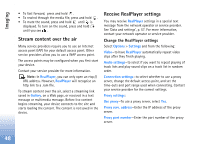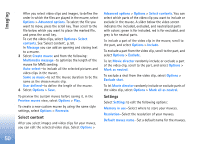Nokia N72 User Guide - Page 53
Tips on predictive text input, Dictionary, Matches, Spell, Insert word, Edit word, Alpha mode
 |
View all Nokia N72 manuals
Add to My Manuals
Save this manual to your list of manuals |
Page 53 highlights
Messaging press for N, for o, for k, for i, and for a. The word suggestion changes after each keypress. 3 When you finish writing the word and it is correct, to confirm it, press , or press to add a space. If the word is not correct, press repeatedly to view the matching words the dictionary has found one by one, or press , and select Dictionary > Matches. If the ? character is shown after the word, the word you intended to write is not in the dictionary. To add a word to the dictionary, select Spell, enter the word using traditional text input, and select OK. The word is added to the dictionary. When the dictionary becomes full, a new word replaces the oldest added word. 4 Start writing the next word. Tip! To set predictive text input on or off, press twice quickly. Tips on predictive text input To erase a character, press . Press and hold to clear more than one character. To change between the different character modes, press . If you press quickly twice, predictive text input is turned off. Tip! Predictive text input tries to guess which commonly used punctuation mark (.,?!') is needed. The order and availability of the punctuation marks depend on the language of the dictionary. To insert a number in letter mode, press and hold the desired number key. To switch between letter and number mode, press and hold . The most common punctuation marks are available under . Press and then repeatedly to search for the desired punctuation mark. Press and hold to open a list of special characters. Press repeatedly to view the matching words the dictionary has found one by one. Press , select Dictionary, and press to select one of the following options: Matches-View a list of words that correspond to your key presses. Insert word-Add a word to the dictionary by using traditional text input. When the dictionary becomes full, a new word replaces the oldest added word. Edit word-Edit the word using traditional text input. This is available if the word is active (underlined). Tip! When you press , the following options appear (depending on the editing mode): Dictionary (predictive text input), Alpha mode (traditional text 53