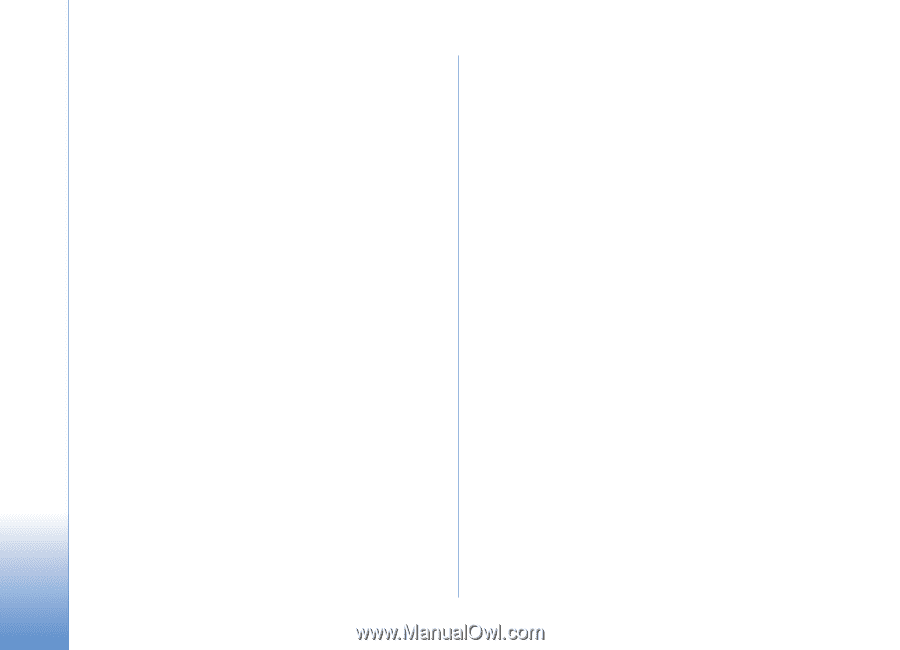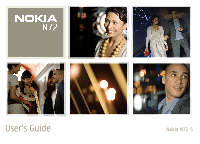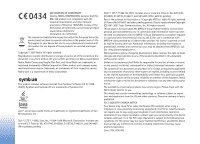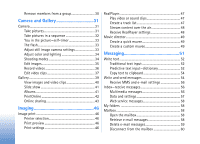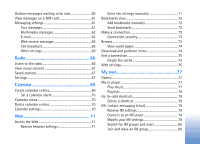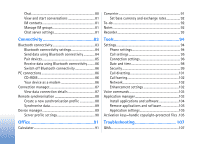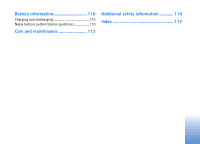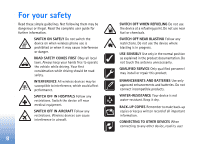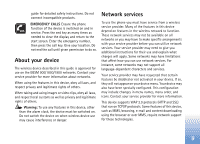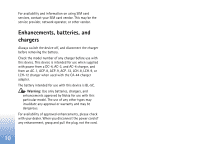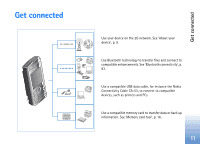Chat
.................................................................................
80
View and start conversations
..................................
81
IM contacts
...................................................................
81
Manage IM groups
......................................................
81
Chat server settings
....................................................
81
Connectivity
.............................................
83
Bluetooth connectivity
......................................................
83
Bluetooth connectivity settings
..............................
84
Send data using Bluetooth connectivity
..............
84
Pair devices
...................................................................
85
Receive data using Bluetooth connectivity
.........
86
Switch off Bluetooth connectivity
.........................
86
PC connections
....................................................................
86
CD-ROM
.........................................................................
86
Your device as a modem
...........................................
86
Connection manager
..........................................................
87
View data connection details
..................................
87
Remote synchronisation
...................................................
88
Create a new synchronisation profile
...................
88
Synchronise data
.........................................................
89
Device manager
...................................................................
89
Server profile settings
................................................
90
Office
........................................................
91
Calculator
..............................................................................
91
Converter
...............................................................................
91
Set base currency and exchange rates
..................
92
To-do
......................................................................................
92
Notes
......................................................................................
92
Recorder
.................................................................................
93
Tools
..........................................................
94
Settings
..................................................................................
94
Phone settings
..............................................................
94
Call settings
..................................................................
95
Connection settings
....................................................
96
Date and time
...............................................................
98
Security
..........................................................................
99
Call diverting
..............................................................
101
Call barring
..................................................................
102
Network
........................................................................
102
Enhancement settings
.............................................
102
Voice commands
...............................................................
103
Application manager
........................................................
103
Install applications and software
.........................
104
Remove applications and software
......................
105
Application settings
..................................................
105
Activation keys—handle copyright-protected files .105
Troubleshooting
....................................
107
Q&A
.......................................................................................
107