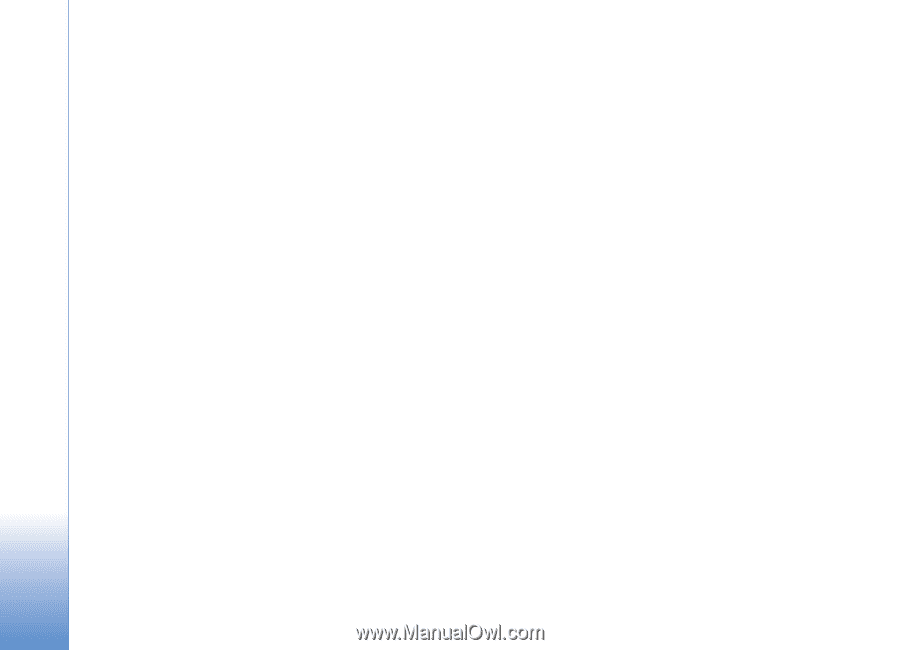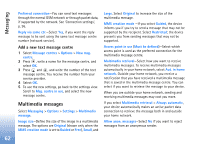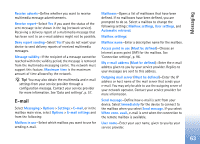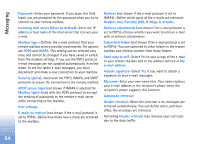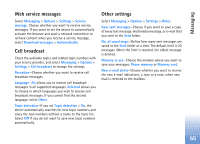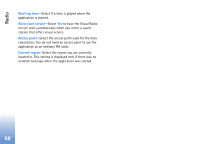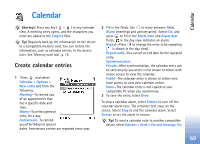Nokia N72 User Guide - Page 64
Used with the POP3, IMAP4, and SMTP, Retrieve attachments
 |
View all Nokia N72 manuals
Add to My Manuals
Save this manual to your list of manuals |
Page 64 highlights
Messaging Password:-Enter your password. If you leave this field blank, you are prompted for the password when you try to connect to your remote mailbox. Incoming mail server (Must be defined)-Enter the IP address or host name of the mail server that receives your e-mail. Mailbox type:-Defines the e-mail protocol that your remote mailbox service provider recommends. The options are POP3 and IMAP4. This setting can be selected only once and cannot be changed if you have saved or exited from the mailbox settings. If you use the POP3 protocol, e-mail messages are not updated automatically in online mode. To see the latest e-mail messages, you must disconnect and make a new connection to your mailbox. Security (ports)-Used with the POP3, IMAP4, and SMTP protocols to secure the connection to the remote mailbox. APOP secure login (not shown if IMAP4 is selected for Mailbox type)-Used with the POP3 protocol to encrypt the sending of passwords to the remote e-mail server while connecting to the mailbox. User settings: E-mails to retrieve (not shown if the e-mail protocol is set to POP3)-Define how many new e-mails are retrieved to the mailbox. Retrieve (not shown if the e-mail protocol is set to IMAP4)-Define which parts of the e-mails are retrieved: Headers only, Partially (kB), or Msgs. & attachs.. Retrieve attachments (not shown if the e-mail protocol is set to POP3)-Choose whether you want to retrieve e-mail with or without attachments. Subscribed folders (not shown if the e-mail protocol is set to POP3)-You can subscribe to other folders in the remote mailbox and retrieve content from those folders. Send copy to self-Select Yes to save a copy of the e-mail to your remote mailbox and to the address defined in My e-mail address. Include signature-Select Yes if you want to attach a signature to your e-mail messages. My name-Enter your own name here. Your name replaces your e-mail address in the recipient's phone when the recipient's phone supports this function. Automatic retrieval: Header retrieval-When this function is on, messages are retrieved automatically. You can define when, and how often, the messages are retrieved. Activating Header retrieval may increase your call costs due to the data traffic. 64