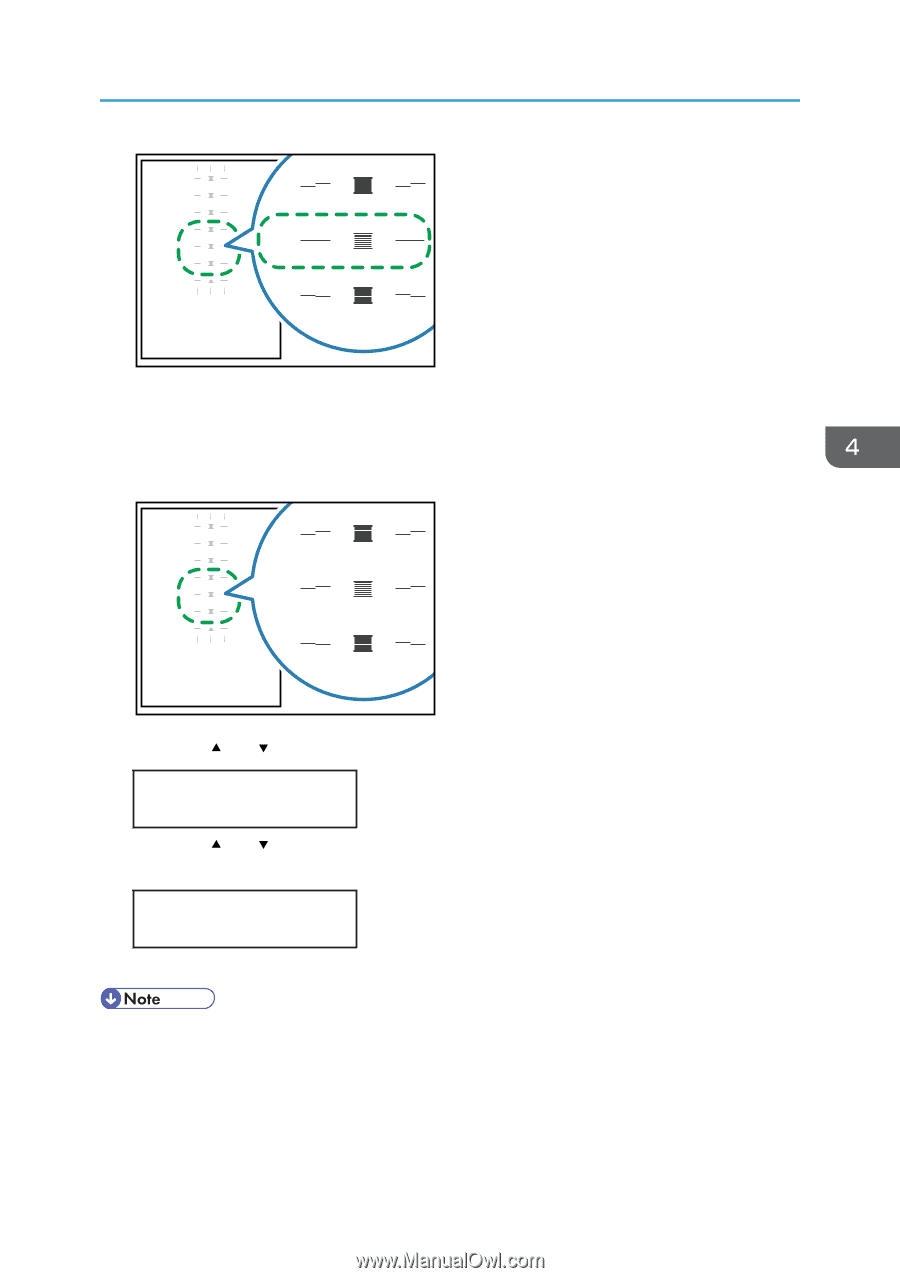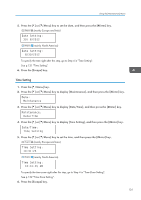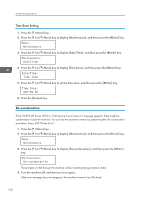Ricoh Aficio SG 3110DN User Guide - Page 129
Adj.Paper Feed, Adjustment
 |
View all Ricoh Aficio SG 3110DN manuals
Add to My Manuals
Save this manual to your list of manuals |
Page 129 highlights
Using the [Maintenance] Menu -14 0 -6 -2 0 +2 +2 +6 +14 +6 CFT161 When horizontal lines beside the lightest gray square are broken, select the optimal adjustment value by referring to the lines broken in the opposite direction. When the "+2" square is the lightest gray square and the "+6" horizontal lines are broken in the opposite direction, the optimal adjustment value is between "+3" and "+5". After adjustment, check the adjustment result. -14 0 -6 -2 0 +2 +2 +6 +14 +6 CFT162 6. Press the [ ] or [ /Menu] key to display [Adjustment], and then press the [#Enter] key. Adj.Paper Feed: Adjustment 7. Press the [ ] or [ /Menu] key to enter the adjustment value (-14 to +14) from Step 5, and then press the [#Enter] key. Adjustment: (-14, +14) 0 8. Press the [Escape] key. • If black or white streaks still appear after the adjustment, keep adjusting the value by 1 and executing "Adjustment". • If black streaks appear, increase the adjustment value. • If white streaks appear, decrease the adjustment value. • Keep adjusting the value and executing "Adjustment" until the black or white streaks disappear. 127