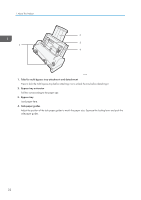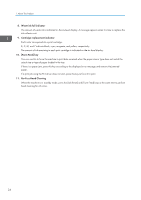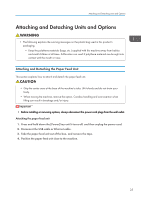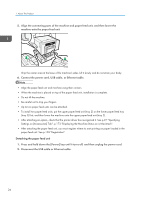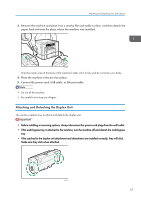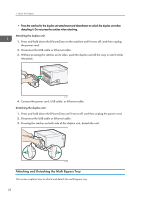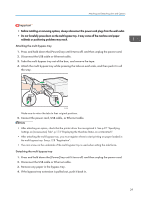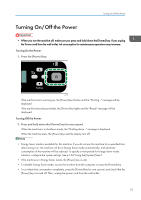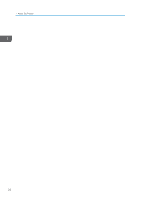Ricoh Aficio SG 3110DN User Guide - Page 29
Attaching and Detaching the Duplex Unit, Connect the power cord, USB cable, or Ethernet cable.
 |
View all Ricoh Aficio SG 3110DN manuals
Add to My Manuals
Save this manual to your list of manuals |
Page 29 highlights
Attaching and Detaching Units and Options 3. Remove the machine and place it on a nearby flat and stable surface, and then detach the paper feed unit from the place where the machine was installed. CHU051 Grip the center area at the base of the machine's sides. Lift it slowly and do not strain your body. 4. Place the machine in the previous place. 5. Connect the power cord, USB cable, or Ethernet cable. • Do not tilt the machine. • Be careful not to trap your fingers. Attaching and Detaching the Duplex Unit This section explains how to attach and detach the duplex unit. • Before installing or removing options, always disconnect the power cord plugs from the wall outlet. • If the multi bypass tray is attached to the machine, turn the machine off and detach the multi bypass tray. • If the catches for the duplex unit attachment and detachment are installed correctly, they will click. Make sure they click when attached. CHU072 27