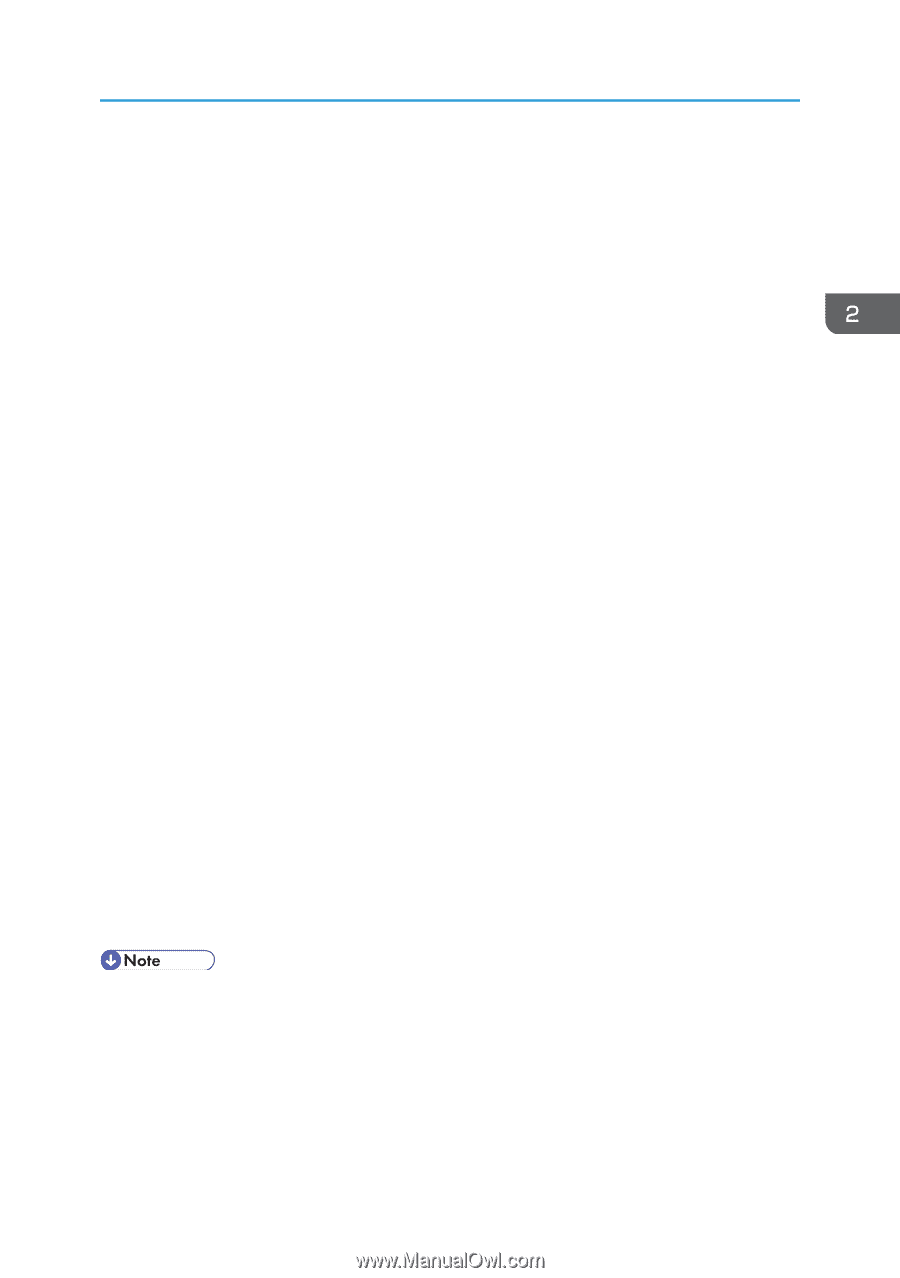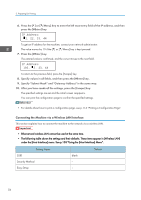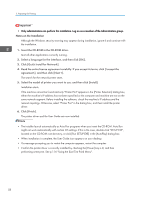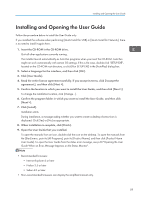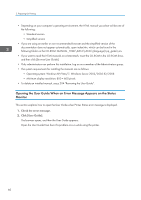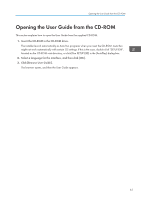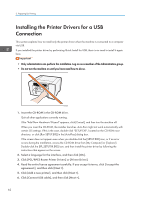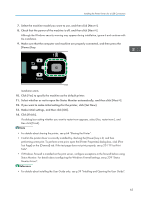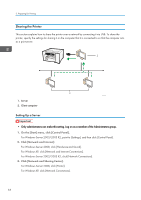Ricoh Aficio SG 3110DN User Guide - Page 61
Installing and Opening the User Guide, Click [User Guide].
 |
View all Ricoh Aficio SG 3110DN manuals
Add to My Manuals
Save this manual to your list of manuals |
Page 61 highlights
Installing and Opening the User Guide Installing and Opening the User Guide Follow the procedure below to install the User Guide only. If you installed the software when performing [Quick Install for USB] or [Quick Install for Network], there is no need to install it again here. 1. Insert the CD-ROM in the CD-ROM drive. Quit all other applications currently running. The installer launch automatically as Auto Run programs when you insert the CD-ROM. Auto Run might not work automatically with certain OS settings. If this is the case, double-click "SETUP.EXE", located on the CD-ROM root directory, or click [Run SETUP.EXE] in the [AutoPlay] dialog box. 2. Select a language for the interface, and then click [OK]. 3. Click [User Guide]. 4. Read the entire license agreement carefully. If you accept its terms, click [I accept the agreement.], and then click [Next >]. 5. Confirm the location in which you want to install the User Guide, and then click [Next >]. To change the installation location, click [Change...]. 6. Confirm the program folder in which you want to install the User Guide, and then click [Next >]. 7. Click [Install]. Installation starts. During installation, a message asking whether you want to create a desktop shortcut icon is displayed. Click [Yes] or [No] as appropriate. 8. When installation is complete, click [Finish]. 9. Open the User Guide that you installed. To open the manuals from an icon, double-click the icon on the desktop. To open the manuals from the [Start] menu, point to [All Programs], point to [Product Name], and then click [Product Name User Guide]. To open the User Guide from the status error message, see p.60 "Opening the User Guide When an Error Message Appears on the Status Monitor". • Recommended browsers: • Internet Explorer 6 or later • Firefox 3.5 or later • Safari 4.0 or later • Non-recommended browsers can display the simplified manual only. 59