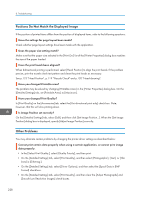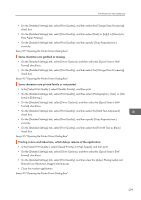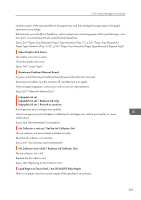Ricoh Aficio SG 3110DN User Guide - Page 235
See p.241 Paper Size Mismatch/Paper Type Mismatch Tray 1, p.241 Paper Size Mismatch
 |
View all Ricoh Aficio SG 3110DN manuals
Add to My Manuals
Save this manual to your list of manuals |
Page 235 highlights
Error & Status Messages on the Display Load the paper of the type specified in the paper tray, and then change the paper type in the paper input menu accordingly. Alternatively, press the [Form Feed] key, select a paper tray containing paper of the specified type, and then print. To cancel the print job, press the [Job Reset] key. See p.241 "Paper Size Mismatch/Paper Type Mismatch (Tray 1)", p.241 "Paper Size Mismatch/ Paper Type Mismatch (Tray 2/3)", p.241 "Paper Size Mismatch/Paper Type Mismatch (Bypass Tray)". Close Duplex Unit Cover The duplex unit cover is open. Close the duplex unit cover. See p.242 "Cover Open". Hardware Problem Ethernet Board An error in the Ethernet port (ethernet board) network function has occurred. Disconnect all cables, turn the machine off, and then turn it on again. If the message reappears, contact your sales or service representative. See p.251 "Network Interface Error". Indepdnt.ink set Indepdnt.ink set / Replace Ink Crtg Indepdnt.ink set / Press # to continue A non-genuine print cartridge was installed. Use of non-genuine print cartridges or refilled print cartridges may reduce print quality or cause malfunctions. See p.264 "Recommended Consumables". Ink Collector is not set / Set the Ink Collector Unit The ink collector unit has not been installed correctly. Reset the ink collector unit correctly. See p.247 "Ink Collector Unit Not Detected". Ink Collector Unit is full / Replace Ink Collector Unit The ink collector unit is full. Replace the ink collector unit. See p.186 "Replacing an Ink Collector Unit". Load Paper or Form Feed / A4 (210×297) Plain Paper There is no paper trays that contain paper of the specified size and type. 233