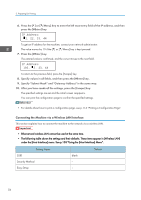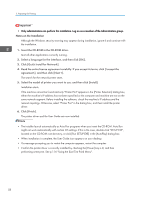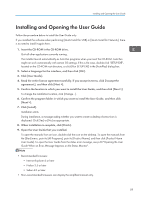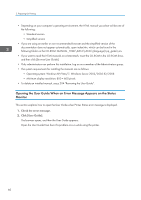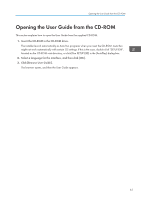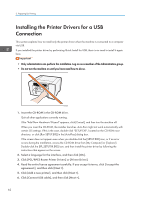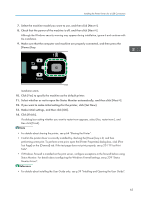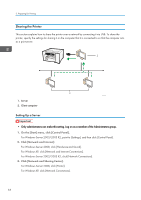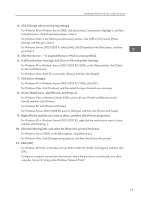Ricoh Aficio SG 3110DN User Guide - Page 62
Opening the User Guide When an Error Message Appears on the Status Monitor
 |
View all Ricoh Aficio SG 3110DN manuals
Add to My Manuals
Save this manual to your list of manuals |
Page 62 highlights
2. Preparing for Printing • Depending on your computer's operating environment, the HTML manual you select will be one of the following: • Standard version • Simplified version • If you are using an earlier or non-recommended browser and the simplified version of the documentation does not appear automatically, open index.htm, which can be found in the following folder on the CD-ROM: MANUAL_HTML\DATA\LANG\(language)\op_guide\unv • If you want to read the HTML manuals on a Macintosh, insert the CD-ROM in the CD-ROM drive, and then click [Browse User Guide]. • Only administrators can perform this installation. Log on as a member of the Administrators group. • The system requirements for installing the manuals are as follows: • Operating system: Windows XP/Vista/7, Windows Server 2003/2003 R2/2008 • Minimum display resolution: 800 × 600 pixels • To delete an installed manual, see p.204 "Removing the User Guide". Opening the User Guide When an Error Message Appears on the Status Monitor This section explains how to open the User Guide when Printer Status error message is displayed. 1. Check the error message. 2. Click [User Guide]. The browser opens, and then the User Guide appears. Open the User Guide from here if a problem occurs while using the printer. 60