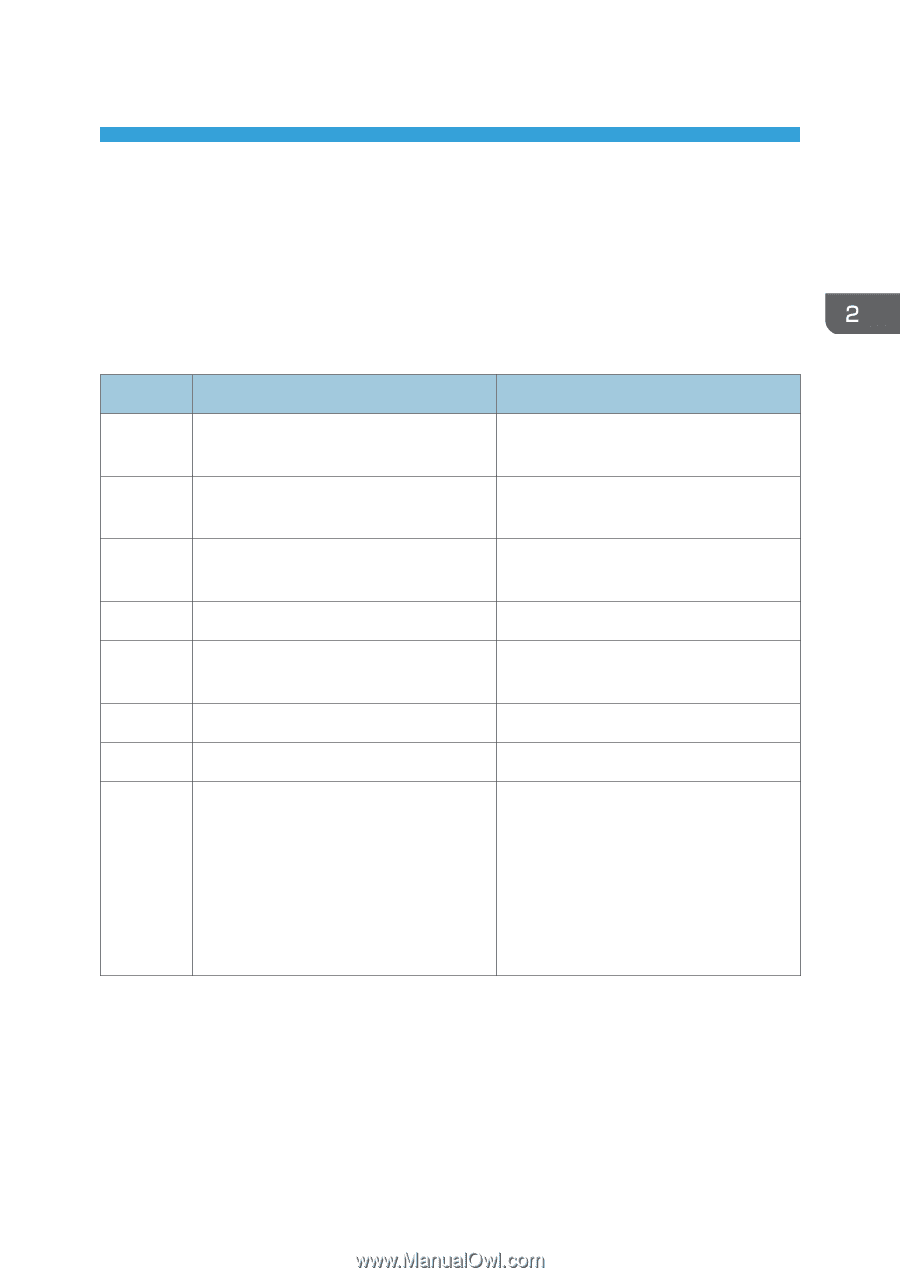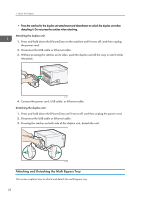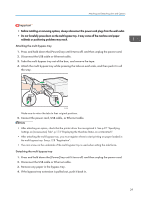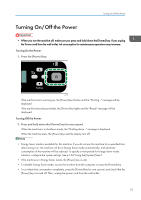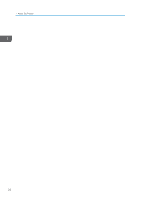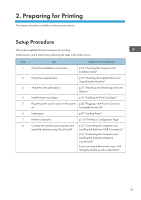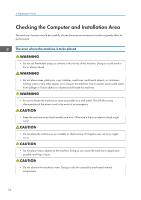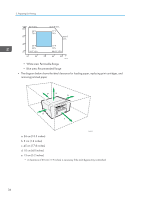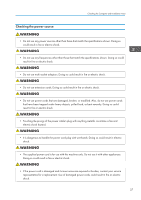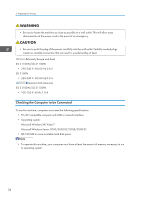Ricoh Aficio SG 3110DN User Guide - Page 35
Preparing for Printing, Setup Procedure - software
 |
View all Ricoh Aficio SG 3110DN manuals
Add to My Manuals
Save this manual to your list of manuals |
Page 35 highlights
2. Preparing for Printing This chapter describes installation and setup procedures. Setup Procedure This section explains the tasks necessary for printing. Install and set up the machine by following the steps in the order shown. Step Task Reference for Full Details 1 Check the installation environment. p.34 "Checking the Computer and Installation Area" 2 Check the supplied items. p.39 "Checking the Supplied Items and Unpacking the Machine" 3 Attach the units and options. p.25 "Attaching and Detaching Units and Options" 4 Install the print cartridges. p.41 "Installing the Print Cartridges" 5 Plug the power cord in and turn the power p.43 "Plugging in the Power Cord and on. Turning the Power On" 6 Load paper. p.87 "Loading Paper" 7 Perform a test print. p.116 "Printing a Configuration Page" 8 Connect the machine and computer and p.47 "Connecting the Computer and install the software using "Quick Install". Installing the Software (USB Connection)" p.51 "Connecting the Computer and Installing the Software (Network Connection)" If you are using a Macintosh, see p.165 "Using the Machine with a Macintosh". 33