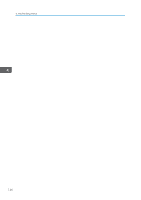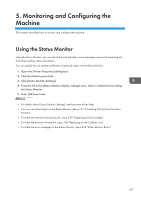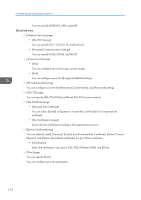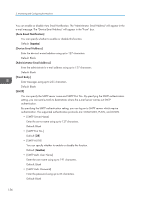Ricoh Aficio SG 3110DN User Guide - Page 153
Changing the Machine Settings, Device Settings] area, Auto Email Notification] area, Interface] area
 |
View all Ricoh Aficio SG 3110DN manuals
Add to My Manuals
Save this manual to your list of manuals |
Page 153 highlights
Using Web Image Monitor 2. In the address bar, enter "http://(machine's IP address or host name)/". 3. Click [Administrator Login]. A dialog box for entering the user name and password opens. 4. Enter the user name and password, and then click [OK]. If this is the first time to do this, enter "admin" as the user name and leave the password blank. To ensure security, it is important you change the password. 5. In the menu area, click [Settings]. 6. Specify the machine settings. 7. Click [OK]. The specified settings are transmitted to the machine. Changing the Machine Settings You can specify the following settings on each page of Web Image Monitor. [Device Settings] area • [System] page You can specify [Device Name], [Comment], [Location], and [Recycle Paper Mode]. • [Date/Time] page You can specify [Set Date], [Set Time], [SNTP Server Address], [SNTP Polling Interval], [Time Zone], and [Daylight saving time settings]. • [Email] page For details about the items and descriptions, see p.155 "Notifying the Machine Status by Email". • [ROM Update] page You can check the ROM firmware version and update the firmware as necessary. Download the latest update from the manufacturer's website and update the firmware according to the displayed instructions. [Auto Email Notification] area See p.155 "Notifying the Machine Status by E-mail". [Interface] area • [Interface Settings] page • [Ethernet] You can specify [Ethernet Speed]. • [Wireless LAN] page 151