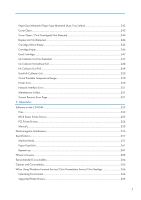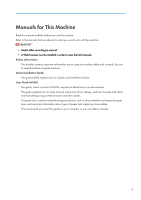Changing the [PCL Menu]
........................................................................................................................
143
Using the [Language] Menu
.........................................................................................................................
145
5. Monitoring and Configuring the Machine
Using the Status Monitor
...............................................................................................................................
147
Using Web Image Monitor
...........................................................................................................................
148
Displaying Top Page
.................................................................................................................................
148
Menu
..........................................................................................................................................................
150
Logging in Using Web Image Monitor
....................................................................................................
150
Changing the Machine Settings
...............................................................................................................
151
Notifying the Machine Status by E-mail
..................................................................................................
155
About the Web Image Monitor Help
......................................................................................................
162
SNMP
.............................................................................................................................................................
163
6. Using the Machine with a Macintosh
System Requirements for Macintosh
............................................................................................................
165
Instructions Applicable to Both Macintosh and Windows Computers
......................................................
166
Installing the Printer Driver on a Macintosh
.................................................................................................
168
Adding the Printer through a USB Connection via the Print & Fax Preferences Pane
..........................
168
Adding the Printer through a Network Connection via the Print & Fax Preferences Pane
..................
169
Adding the Printer in the Print & Fax Panel Using Bonjour
.....................................................................
170
Uninstalling the Printer Driver from a Macintosh
.....................................................................................
170
Printer Properties Pane on a Macintosh
.......................................................................................................
172
Displaying the Page Setup Pane on a Macintosh
...................................................................................
172
Displaying the Print Pane on a Macintosh
...............................................................................................
172
Displaying the Machine Status on a Macintosh
..........................................................................................
173
Displaying the [Maintenance Utility] on a Macintosh
............................................................................
173
Displaying the Status Monitor on a Macintosh
.......................................................................................
173
Specifying Option Settings on a Macintosh
............................................................................................
173
Printing with a Macintosh
..............................................................................................................................
174
Canceling Printing on a Macintosh
..............................................................................................................
176
Canceling a Print Job from the Print Job Queue Window
......................................................................
176
Opening Help on a Macintosh
.....................................................................................................................
177
Displaying the Printer Driver Help from the Print Pane
...........................................................................
177
Displaying the Printer Driver Help from the Mac Help
...........................................................................
177
4