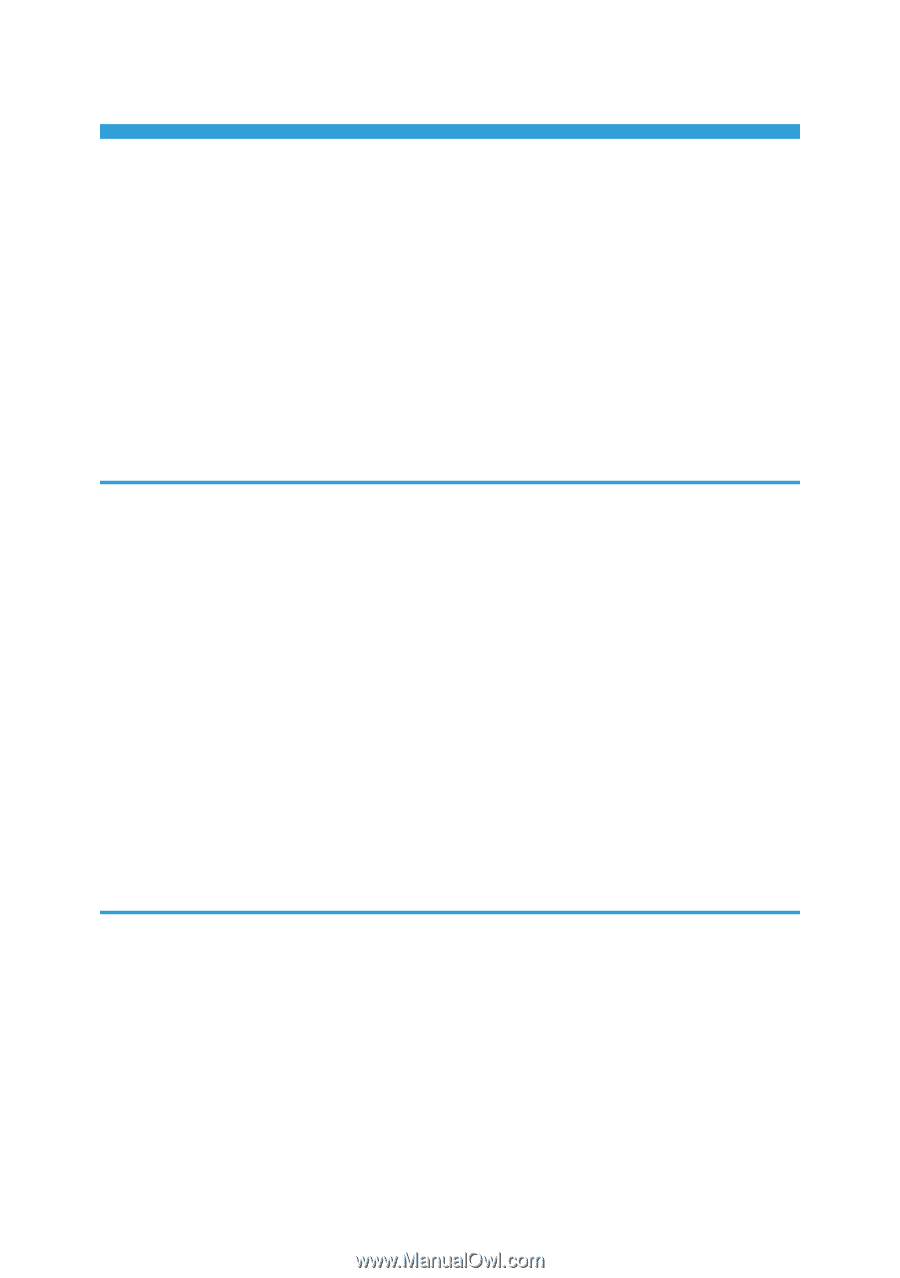TABLE OF CONTENTS
Manuals for This Machine
.................................................................................................................................
9
Manuals List
......................................................................................................................................................
10
Notice
................................................................................................................................................................
11
Important
......................................................................................................................................................
11
User's Notes
.................................................................................................................................................
11
How to Read This Manual
...............................................................................................................................
14
Symbols
........................................................................................................................................................
14
Notes
............................................................................................................................................................
14
Model-Specific Information
.............................................................................................................................
15
Available Units and Options for Each Model
...........................................................................................
15
1. About This Product
Guide to Components
......................................................................................................................................
17
Front View
.....................................................................................................................................................
17
Rear View
.....................................................................................................................................................
18
Left Side View
...............................................................................................................................................
19
Paper Feed Unit
...........................................................................................................................................
19
Duplex Unit
...................................................................................................................................................
21
Multi Bypass Tray
.........................................................................................................................................
21
Control Panel
....................................................................................................................................................
23
Attaching and Detaching Units and Options
.................................................................................................
25
Attaching and Detaching the Paper Feed Unit
..........................................................................................
25
Attaching and Detaching the Duplex Unit
.................................................................................................
27
Attaching and Detaching the Multi Bypass Tray
.......................................................................................
28
Turning On/Off the Power
..............................................................................................................................
31
2. Preparing for Printing
Setup Procedure
...............................................................................................................................................
33
Checking the Computer and Installation Area
...............................................................................................
34
The area where the machine is to be placed
............................................................................................
34
Checking the power source
........................................................................................................................
37
Checking the Computer to be Connected
.................................................................................................
38
Checking the Supplied Items and Unpacking the Machine
.........................................................................
39
Installing the Print Cartridges
...........................................................................................................................
41
Plugging in the Power Cord and Turning the Power On
...............................................................................
43
1