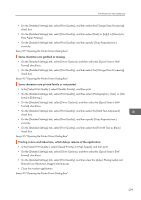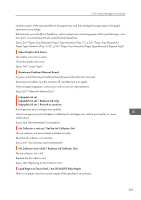Ricoh Aficio SG 3110DN User Guide - Page 236
Load Paper:Tray# or Form Feed / A4 210×297 Plain Paper, Low Ink, Maintenance failed
 |
View all Ricoh Aficio SG 3110DN manuals
Add to My Manuals
Save this manual to your list of manuals |
Page 236 highlights
8. Troubleshooting Load paper of the specified size and type in a paper tray, and then specify the size and type in the paper input menu accordingly. Alternatively, press the [Form Feed] key, select a paper tray containing paper of the specified size or type, and then print. To cancel the print job, press the [Job Reset] key. See p.242 "Paper Size Mismatch/Paper Type Mismatch (Auto Tray Select)". Load Paper:Tray# or Form Feed / A4 (210×297) Plain Paper The tray (Tray 1, 2, 3, or the bypass tray) has run out of paper. Reload the paper tray. Alternatively, press the [Form Feed] key, select a different paper tray, and then print. To cancel the print job, press the [Job Reset] key. See p.240 "No Paper/Tray Not Detected (Tray 1)", p.240 "No Paper/Tray Not Detected (Tray 2/3)", p.240 "No Paper/Tray Not Detected (Bypass Tray)". Load Paper:Tray1 / A4 (210×297) Plain Paper Tray 1 has run out of paper. Reload Tray 1. To cancel the print job, press the [Job Reset] key. See p.240 "No Paper/Tray Not Detected (Tray 1)". Loading Ink... / WAIT! N minutes Ink being filled. "N" indicates time required for this operation. Low Ink The ink will soon run out. Make sure you have a new print cartridge for the color indicated by the icon. Maintenance failed Head cleaning, head flushing, or other maintenance operations have failed. Run the maintenance again after clearing the error. You can clear a maintenance error as follows: • The machine receives another print job. • Press the [#Enter] key. Maintenance in process... The machine is cleaning or flushing its print head. Wait a moment. 234