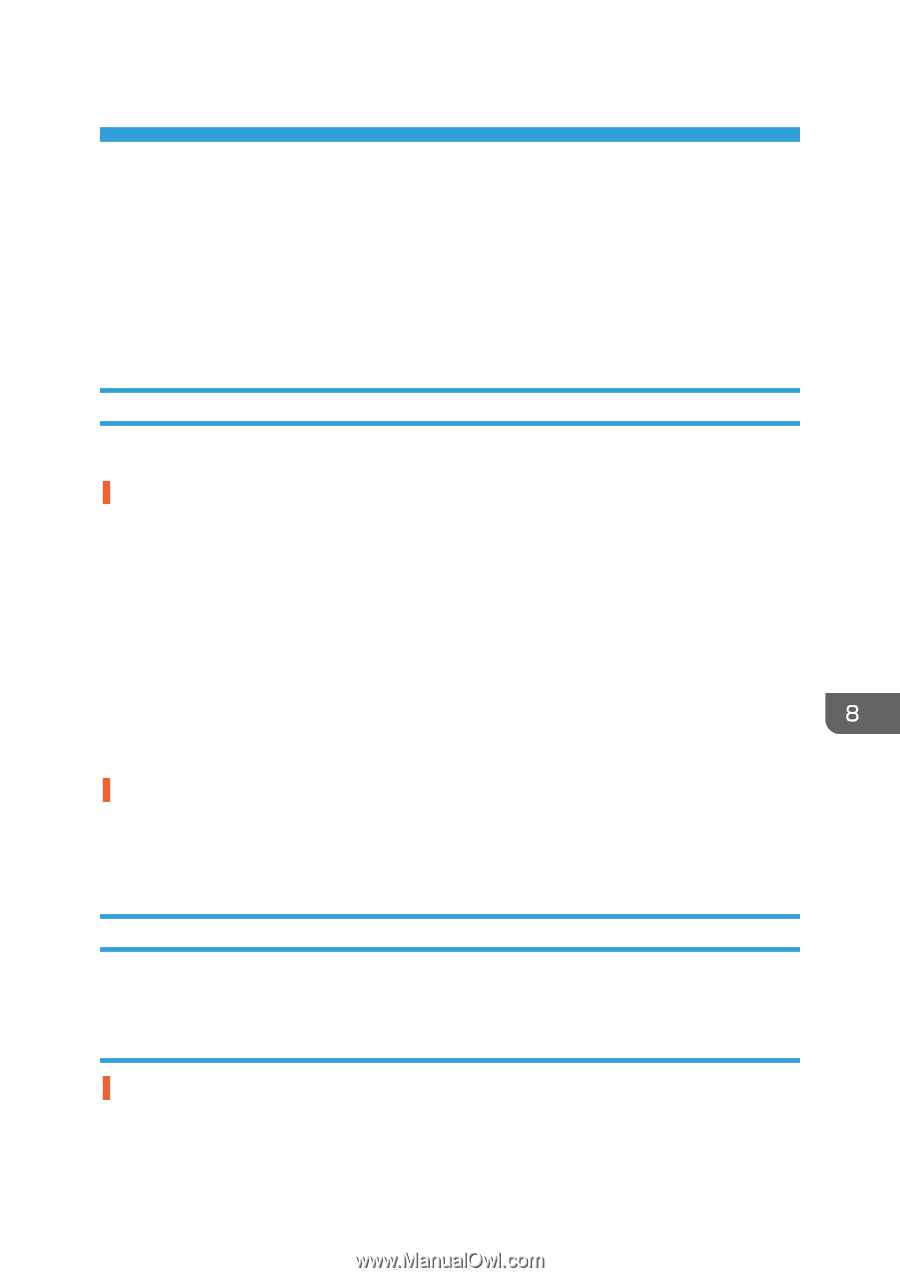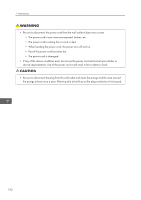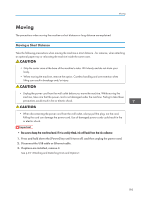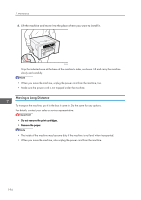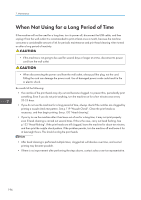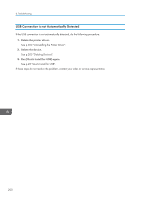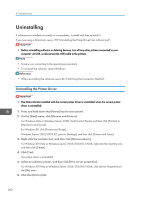Ricoh Aficio SG 3110DN User Guide - Page 199
Troubleshooting, Software Cannot Be Installed, Confirming Installation
 |
View all Ricoh Aficio SG 3110DN manuals
Add to My Manuals
Save this manual to your list of manuals |
Page 199 highlights
8. Troubleshooting This chapter describes troubleshooting procedures that are applicable to all functions of this machine and what to do when paper misfeed (become jammed inside the machine). Software Cannot Be Installed This section explains how to troubleshoot software installation problems under different environments. Confirming Installation Check whether the software has been installed. Checking icons If the printer driver is properly installed, the machine icon appears in the [Devices and Printers] window. • Windows Vista, Server 2008 The machine icon appears in the [Printer] window. • Windows XP, Windows Server 2003/2003 R2 The machine icon appears in the [Printers and faxes] window. If the User Guide has been installed, its icon appears in [Product Name] in [All Programs] in the Start menu. If the icon does not appear, the software has not been installed. Try installing the software again. See p.46 "Confirming the Connection Method". Checking ports In the [Printer Properties] dialog box, check that USB connection or network printer is selected for the port. To check the connection, perform a test print. If the test print is not printed, see p.201 "If Test Print Fails". Checking Your Computer Environment Check the system requirements for installing the software. Quick Install for USB The CD-ROM may not be inserted properly. Check that the CD-ROM is inserted properly. Check also that it is not damaged and the CD-ROM drive is working properly. 197