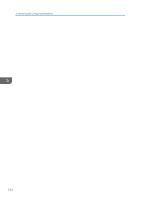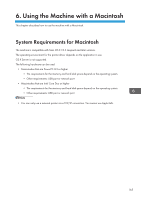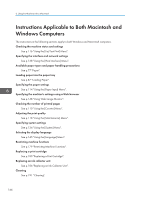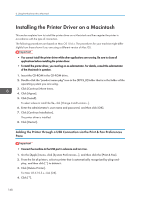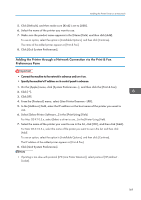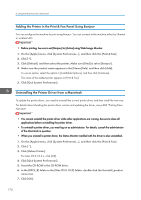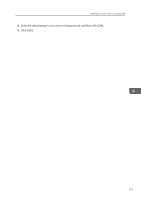Ricoh Aficio SG 3110DN User Guide - Page 168
Instructions Applicable to Both Macintosh and Windows Computers
 |
View all Ricoh Aficio SG 3110DN manuals
Add to My Manuals
Save this manual to your list of manuals |
Page 168 highlights
6. Using the Machine with a Macintosh Instructions Applicable to Both Macintosh and Windows Computers The instructions in the following sections apply to both Windows and Macintosh computers. Checking the machine status and settings See p.116 "Using the [List/Test Print] Menu". Specifying the interface and network settings See p.138 "Using the [Host Interface] Menu". Available paper types and paper handling precautions See p.77 "Paper". Loading paper into the paper tray See p.87 "Loading Paper". Specifying the paper settings See p.114 "Using the [Paper Input] Menu". Specifying the machine's settings using a Web browser See p.148 "Using Web Image Monitor". Checking the number of printed pages See p.110 "Using the [Counter] Menu". Adjusting the print quality See p.118 "Using the [Maintenance] Menu". Specifying system settings See p.134 "Using the [System] Menu". Selecting the display language See p.145 "Using the [Language] Menu". Restricting machine functions See p.179 "Restricting Machine Functions". Replacing a print cartridge See p.180 "Replacing a Print Cartridge". Replacing an ink collector unit See p.186 "Replacing an Ink Collector Unit". Cleaning See p.191 "Cleaning". 166