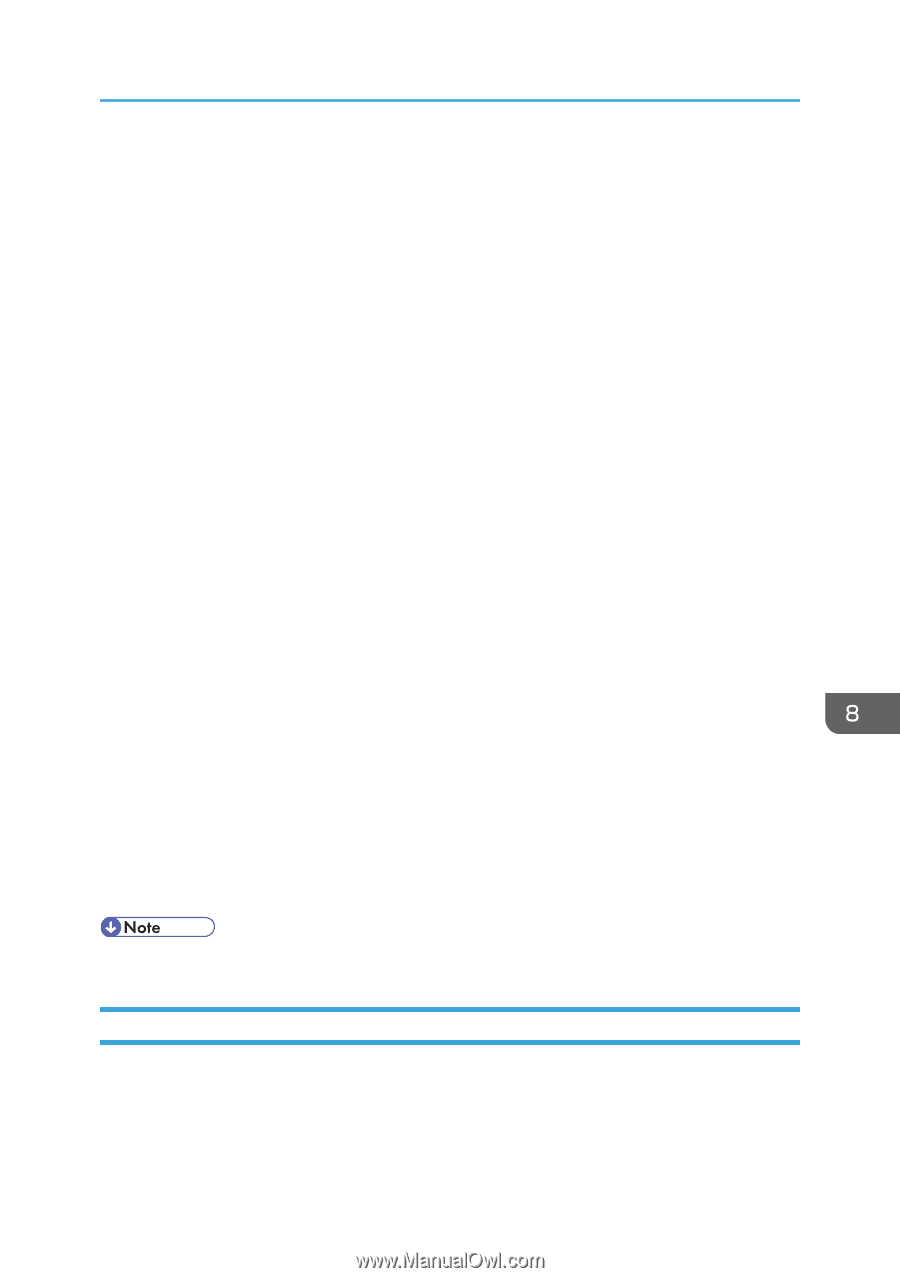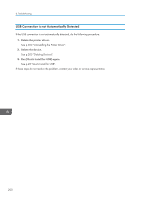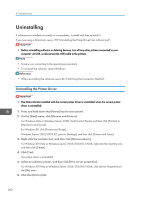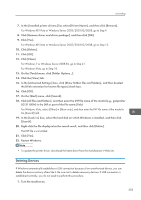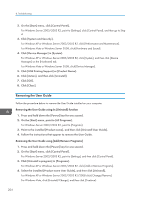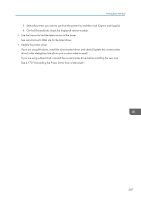Ricoh Aficio SG 3110DN User Guide - Page 205
Deleting Devices, For Windows XP/Vista or Windows Server 2003/2003 R2/2008, go to Step 9. - gelsprinter printer
 |
View all Ricoh Aficio SG 3110DN manuals
Add to My Manuals
Save this manual to your list of manuals |
Page 205 highlights
Uninstalling 7. In the [Installed printer drivers:] list, select [Printer Name], and then click [Remove]. For Windows XP/Vista or Windows Server 2003/2003 R2/2008, go to Step 9. 8. Click [Remove driver and driver package], and then click [OK]. 9. Click [Yes]. For Windows XP/Vista or Windows Server 2003/2003 R2/2008, go to Step 12. 10. Click [Delete]. 11. Click [OK]. 12. Click [Close]. For Windows 7 or Windows Server 2008 R2, go to Step 21. For Windows Vista, go to Step 18. 13. On the [Tools] menu, click [Folder Options...]. 14. Click the [View] tab. 15. In the [Advanced Settings:] box, click [Show hidden files and folders], and then deselect the [Hide extension for known file types] check box. 16. Click [OK]. 17. On the [Start] menu, click [Search]. 18. Click [All files and folders], and then enter the INF file name of the model (e.g., gelsprinter SG 3110DN) in the [All or part of the file name:] field. For Windows Vista, select [Other] in [Show only], and then enter the INF file name of the model in the [Search] field. 19. In the [Look in:] box, select the hard disk on which Windows is installed, and then click [Search]. 20. Right-click the file displayed as the search result, and then click [Delete]. The INF file is uninstalled. 21. Click [Yes]. 22. Restart Windows. • To update the printer driver, download the latest driver from the manufacturer's Web site. Deleting Devices If Windows automatically establishes a USB connection because of an unauthorized device, you can delete the device and any others like it. Be sure not to delete necessary devices. If USB connection is established normally, you do not need to perform this procedure. 1. Turn the machine on. 203