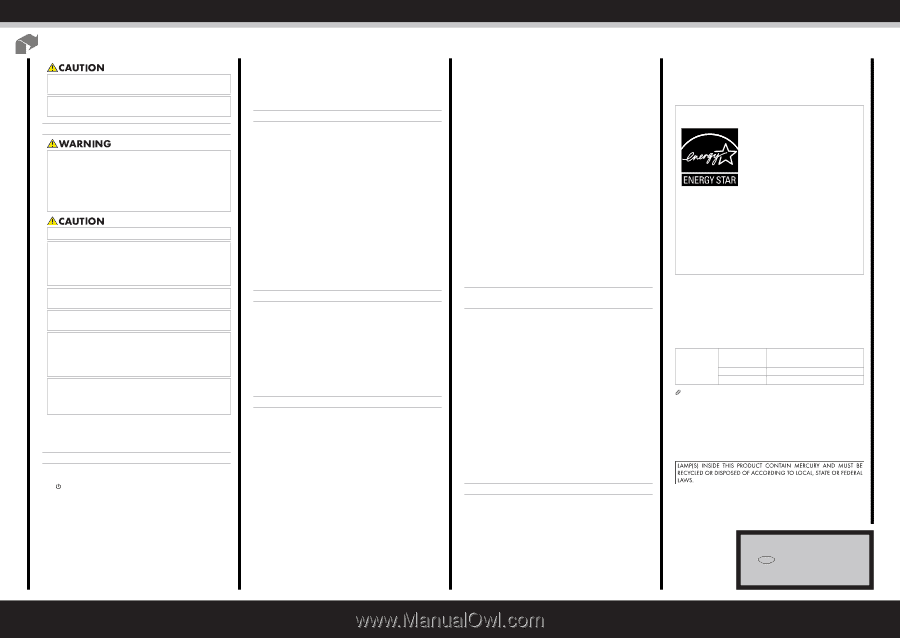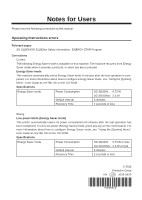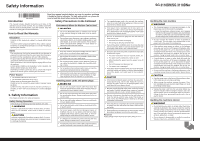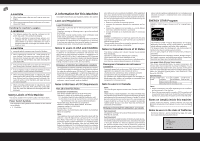Ricoh Aficio SG 3110DN User Guide - Page 338
Information for This Machine, Notes to Canadian Users of IC Rules
 |
View all Ricoh Aficio SG 3110DN manuals
Add to My Manuals
Save this manual to your list of manuals |
Page 338 highlights
• When loading paper, take care not to trap or injure your fingers. • When removing jammed paper, make sure not to trap or injure your fingers. Handling the machine's supplies • The following explains the warning messages on the plastic bag used in this product's packaging. • Keep the polythene materials (bags, gloves, etc.) supplied with this machine away from babies and small children at all times. Suffocation can result if polythene materials are brought into contact with the mouth or nose. • Keep ink and ink containers out of reach of children. • When replacing ink collector unit , avoid getting ink on your clothing. If ink comes into contact with your clothing, wash the stained area with cold water. Hot water will set the ink into the fabric and make removing the stain impossible. • If ink gets into contact with eyes, wash eyes immediately with running water. Consult a doctor if necessary. • If ink is ingested, induce vomiting by drinking a strong saline solution. Consult a doctor immediately. • When removing jammed paper or replacing ink, avoid getting ink on your clothing. If ink comes into contact with your clothing, wash the stained area with cold water. Hot water will set the ink into the fabric and make removing the stain impossible. • When removing jammed paper or replacing ink, avoid getting ink on your skin. If ink comes into contact with your skin, wash the affected area thoroughly with soap and water. Safety Labels of This Machine This section explains the machine's safety information labels. Power Switch Symbols The meanings of the symbols for the switches on this machine are as follows: • :STANDBY. 2. Information for This Machine This chapter describes laws and regulations related to this machine. Laws and Regulations Legal Prohibition Do not copy or print any item for which reproduction is prohibited by law. Copying or printing the following items is generally prohibited by local law: bank notes, revenue stamps, bonds, stock certificates, bank drafts, checks, passports, driver's licenses. The preceding list is meant as a guide only and is not inclusive. We assume no responsibility for its completeness or accuracy. If you have any questions concerning the legality of copying or printing certain items, consult with your legal advisor. Notes to users in USA and CANADA This equipment complies with FCC/IC radiation exposure limits set forth for an uncontrolled environment and meets the FCC radio frequency (RF) Exposure Guidelines in Supplement C to OET65 and RSS-102 of the IC radio frequency (RF) Exposure rules. This equipment should be installed and operated keeping the radiator at least 20cm or more away from person's body (excluding extremities: hands, wrists, feet and ankles). Remarques a l'attention des utilisateurs canadiens Cet equipement est conforme aux limites d'exposition aux rayonnements enoncees pour un environnement non controle et respecte les regles les radioelectriques (RF) de la FCC lignes directrices d'exposition dans le Supplement C a OET65 et d'exposition aux frequences radioelectriques (RF) CNR-102 de l'IC. Cet equipement doit etre installe et utilise en gardant une distance de 20 cm ou plus entre le dispositif rayonnant et le corps (a l'exception des extremites : mains, poignets, pieds et chevilles). Notes to USA Users of FCC Requirements Part 15 of the FCC Rules Declaration of Conformity This device complies with Part 15 of the FCC Rules. Operation is subject to the following two conditions: (1) This device may not cause harmful interference, and (2) this device must accept any interference received, includ- ing interference that may cause undesired operation. Responsible party: Ricoh Americas Corporation Address: 5 Dedrick Place, West Caldwell, NJ 07006 Telephone number: 973-882-2000 Product Name: Printer Model Number: SG 3110DN/Aficio SG 3110DN, SG 3110DNw/ Aficio SG 3110DNw Note: This equipment has been tested and found to comply with the limits for a Class B digital device, pursuant to Part 15 of the FCC Rules. These limits are designed to provide reasonable protection against harmful interference in a residential installation. This equipment generates, uses and can radiate radio frequency energy and, if not installed and used in accordance with the instructions, may cause harmful interference to radio communications. However, there is no guarantee that interfer- ence will not occur in a particular installation. If this equipment does cause harmful interference to radio or television reception, which can be determined by turning the equipment off and on, the user is encouraged to try to correct the interference by one more of the following measures: • Reorient or relocate the receiving antenna. • Increase the separation between the equipment and re- ceiver. • Connect the equipment into an outlet on a circuit different from that to which the receiver is connected. • Consult the dealer or an experienced radio /TV technician for help. Caution: Changes or modifications not expressly approved by the party responsible for compliance could void the user's authority to operate the equipment. This transmitter must not be co-located or operated in conjunction with any other antenna or transmitter. Notes to Canadian Users of IC Rules This device complies with Industry Canada licence-exempt RSS standard(s). Operation is subject to the following two conditions: (1) this device may not cause interference, and (2) this device must accept any interference, including interference that may cause undesired operation of the device. Remarques a l'attention des utilisateurs canadiens Le present appareil est conforme aux CNR d'Industrie Canada applicables aux appareils radio exempts de licence. L'exploitation est autorisee aux deux conditions suivantes : (1) l'appareil ne doit pas produire de brouillage, et (2) l'utilisateur de l'appareil doit accepter tout brouillage radioelectrique subi, meme si le brouillage est susceptible d'en compromettre le fonctionnement. Note to users in Canada Note: This Class B digital apparatus complies with Canadian ICES-003. Note: Under Industry Canada regulations, this radio transmitter may only operate using an antenna of a type and maximum (or lesser) gain approved for the transmitter by Industry Canada.To reduce potential radio interference to other users, the antenna type and its gain should be so chosen that the equivalent isotropically radiated power (e.i.r.p.) is not more than that necessary for successful communication. Remarque concernant les utilisateurs au Canada Avertissement: Cet appareil numérique de la classe B est conforme à la norme NMB-003 du Canada. Avertissement: Conformement a la reglementation d'Industrie Canada, le present emetteur radio peut fonctionner avec une antenne d'un type et d'un gain maximal (ou inferieur) approuve pourl'emetteur par Industrie Canada. Dans le but de reduire les risques de brouillage radioelectrique a l'intention des autres utilisateurs, il faut choisir le type d'antenne et son gain de sorte que la puis- sance isotrope rayonnee equivalente (p.i.r.e.) ne depasse pas l'intensite necessaire a l'etablissement d'une communication satisfaisante. ENERGY STAR Program ENERGY STAR® Program Requirements for Imaging Equipment The ENERGY STAR® Program Requirements for Imaging Equipment encourage energy conservation by promoting energy efficient computers and other office equipment. The program backs the development and dissemination of products that feature energy saving functions. It is an open program in which manufacturers participate voluntarily. Targeted products are computers, monitors, printers, facsimiles, copiers, scanners, and multifunction devices. Energy Star standards and logos are internationally uniform. Low-power Mode (Energy Saver mode) This printer automatically lowers its power consumption 60 minutes after the last operation has been completed. To exit Low-power (Energy Saver) mode, press any key on the control panel. For more information about how to configure Energy Saver mode, see "Using the [System] Menu", User Guide as a HTML file on the CD-ROM. Specifications Energy Saver P o w e r C o n - SG 3110DN: 0.73 W or less mode sumption SG 3110DNw: 2.5 W or less Default Interval 5 minutes Recovery Time 2 seconds or less Note • Power Consumption may differ depending on the conditions and environment of the machine. • Even if its main power switch is turned to OFF, this machine will consume low levels of electricity. To stop this machine consuming electricity, disconnect the power cord from the wall outlet. Notes on lamp(s) inside this machine Notes to users in the state of California Perchlorate Material - special handling may apply, See www. dtsc.ca.gov/hazardouswaste/perchlorate © 2011 Printed in China EN US J027-6622A