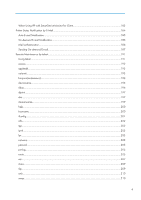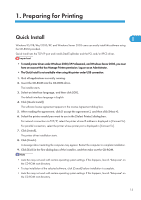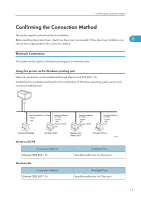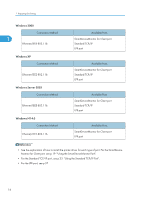Printing Commands
...................................................................................................................................
265
8. Mac OS Configuration
Mac OS
..........................................................................................................................................................
269
Installing the PostScript 3 Printer Driver and PPD File
.............................................................................
269
Setting Up PPD Files
..................................................................................................................................
270
Creating a Desktop Printer Icon
...............................................................................................................
270
Setting Up Options
....................................................................................................................................
270
Installing Adobe Type Manager
..............................................................................................................
271
Installing Screen fonts
...............................................................................................................................
272
Changing to EtherTalk
...............................................................................................................................
272
Mac OS X
.......................................................................................................................................................
274
Installing the PPD Files
...............................................................................................................................
274
Setting Up the PPD File
..............................................................................................................................
274
Setting Up Options
....................................................................................................................................
275
Using USB Interface
..................................................................................................................................
275
Using Bonjour (Rendezvous)
....................................................................................................................
276
Changing to EtherTalk
...............................................................................................................................
276
Configuring the Printer
...................................................................................................................................
278
Using PostScript 3
..........................................................................................................................................
279
Job Type
.....................................................................................................................................................
279
User Code
..................................................................................................................................................
290
Paper Size
..................................................................................................................................................
290
Fit to Paper
.................................................................................................................................................
291
Paper Source(Paper Feed)
.......................................................................................................................
291
Resolution
...................................................................................................................................................
291
Orientation Override
................................................................................................................................
292
Duplex Printing
...........................................................................................................................................
292
Toner Saving
..............................................................................................................................................
293
Collate
........................................................................................................................................................
293
Paper Type
.................................................................................................................................................
294
Image Smoothing
......................................................................................................................................
294
Dithering
.....................................................................................................................................................
295
Printer Utility for Mac
.....................................................................................................................................
296
11