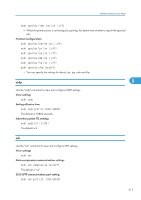Ricoh Aficio SP 9100DN Software Guide - Page 216
sntp, spoolsw, The Job Spool setting appears.
 |
View all Ricoh Aficio SP 9100DN manuals
Add to My Manuals
Save this manual to your list of manuals |
Page 216 highlights
5. Monitoring and Configuring the Printer sntp The printer clock can be synchronized with a NTP server clock using Simple Network Time Protocol (SNTP). Use the "sntp" command to change SNTP settings. View settings msh> sntp NTP server address configuration You can specify the IP address of the NTP server. msh> sntp server "IP_address" Interval configuration msh> sntp interval "polling_time" • You can specify the interval at which the printer synchronizes with the operator-specified NTP 5 server. The default is 60 minutes. • The interval can be entered from 0, or between 16 and 10,080 minutes. • If you set 0, the printer synchronizes with the NTP server only when you turn the printer on. After that, the printer does not synchronize with the NTP server. Time-zone configuration msh> sntp timezone "+/-hour_time" • You can specify the time difference between the printer clock and NTP server clock. The values are between -12:00 and +13:00. spoolsw Use the "spoolsw" command to view and configure Job Spool settings. You can only specify diprint, lpr, ipp, ftp, smb and sftp protocol. • The "spoolsw" command for configuring Job Spool settings is available only when the optional hard disk is installed. View settings The Job Spool setting appears. msh> spoolsw Job Spool setting msh> spoolsw spool {on | off} • Specify "on" to enable Job Spool, or "off" to disable it. Resetting Job spool setting 214