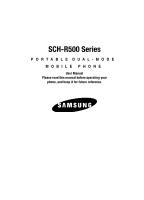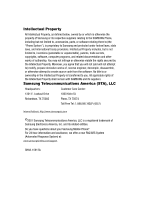Table of Contents
2
Memory Info
...........................................................................................................
58
Section 7:
Messaging
.............................................................................
59
Accessing Your Messages
.......................................................................................
59
Creating and Sending New Messages
.....................................................................
59
Message Send Options
...........................................................................................
64
Receiving New Messages
.......................................................................................
64
Voicemail
................................................................................................................
65
Message Folders
.....................................................................................................
66
Erasing Messages
...................................................................................................
70
Message Settings
...................................................................................................
71
Section 8:
Browser
..................................................................................
72
Browser
..................................................................................................................
72
Launching Browser
.................................................................................................
72
Using Browser
........................................................................................................
73
Using Links
.............................................................................................................
73
How Browser Keys Work
.........................................................................................
74
Section 9:
Games & Apps
........................................................................
75
Finding Applications
................................................................................................
75
Section 10:
Camera-Camcorder
.............................................................
76
Taking Pictures and Videos
.....................................................................................
76
Screen Layouts
.......................................................................................................
79
Saving Pictures and Videos
.....................................................................................
82
Camera Options
......................................................................................................
82
Camcorder Options
.................................................................................................
89
Zoom
......................................................................................................................
94
Brightness
..............................................................................................................
95
The Photo Gallery
....................................................................................................
95
The Video Gallery
....................................................................................................
96
Point, Click, and Send Pictures and Videos
..............................................................
97
Section 11:
Multimedia
...........................................................................
98
Accessing Multimedia
.............................................................................................
98
Music Player
...........................................................................................................
99
My Images
............................................................................................................
101
My Videos
.............................................................................................................
102
My Ringtones
........................................................................................................
104
My Sounds
............................................................................................................
105
Ringback Tones
....................................................................................................
108
Section 12:
Tools
...................................................................................
109
Tools Menu
...........................................................................................................
109
Bluetooth
..............................................................................................................
110
Calendar
...............................................................................................................
112
Memo Pad
............................................................................................................
113
Alarm Clock
..........................................................................................................
114
World Time
...........................................................................................................
116