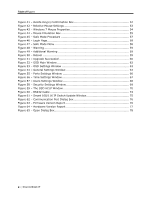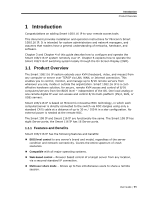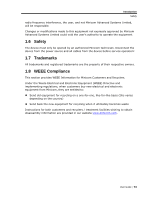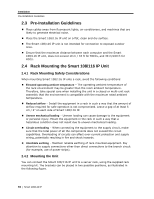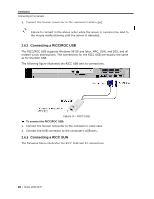Tripp Lite 0SU70032 Owner's Manual for 0SU70030 / 0SU70032 KVM Switches 933207 - Page 15
Smart 116 IP Unit Rear Panel
 |
View all Tripp Lite 0SU70032 manuals
Add to My Manuals
Save this manual to your list of manuals |
Page 15 highlights
Installation System Components LED/Button Power LED Remote LED Link Local button Reset Functionality Indicates the state of the Smart 108/116 IP unit: Green indicates that the unit is powered on; Red indicates that the unit is powered off. Illuminates to indicate that a remote session is active. Illuminates to indicate that the unit is connected to the network. When pressed, Smart 108/116 IP disconnects the client remote session, and the local mouse and keyboard become operational. The Remote LED turns off. Pressing and holding this button for more than seven seconds, resets the Smart 108/116 IP Unit. The Smart 116 IP Unit rear panel is illustrated in Figure 2; it has sixteen server ports. The Smart 108 IP is the same, with the exception that it has eight server ports. Figure 2 - Smart 116 IP Unit Rear Panel The following table describes the functionality of the ports on the rear panel of the Smart 108/116. Port Console KVM Serial Flash LAN Server ports Functionality For connecting a keyboard, video, and mouse to operate the Smart 108/116 IP locally; optional. Not in use For updating firmware of the analogue part of the Smart 108/116 IP system - OSD, Switch, RICCs, and ROCs. For connecting to the 10/100 Mbit Ethernet. The LED illuminates green when the unit is connected to a 100 Mbit/sec network; it illuminates yellow when the unit is connected to a 10 Mbit/sec network. For connecting to the servers via the RICC/ROCs. User Guide | 15