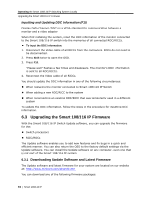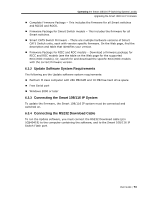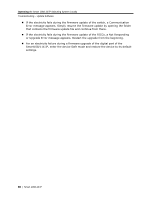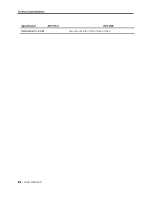Tripp Lite 0SU70032 Owner's Manual for 0SU70030 / 0SU70032 KVM Switches 933207 - Page 77
Obtaining New, Firmware
 |
View all Tripp Lite 0SU70032 manuals
Add to My Manuals
Save this manual to your list of manuals |
Page 77 highlights
Operating the Smart 108/116 IP Switching System Locally Upgrading the Smart 108/116 IP Firmware Figure 64 - Hardware Version Report RICC/ROC Version Before you can select a RICC/ROC, you must clear the 108/116 IP Switch checkbox. To verify the RICC/ROC version number: 1. Select one or more or all of the RICC/ROCs. 2. Click . The firmware version number appears. 3. Click . The hardware version number appears. When "Not responding" appears, it indicates that no computer is connected, or that it is switched off. 6.3.8 Obtaining New Firmware Download the latest firmware for your system from www.minicom.com. Updating the Firmware During the Update process, do not switch off any computer connected to the Smart 108/116 IP system. To update the firmware: 1. Select the option to update the Smart 108/116 IP switch or the RICC/ROCs. 2. From the File menu, choose Open. The Open dialog box appears. User Guide | 77