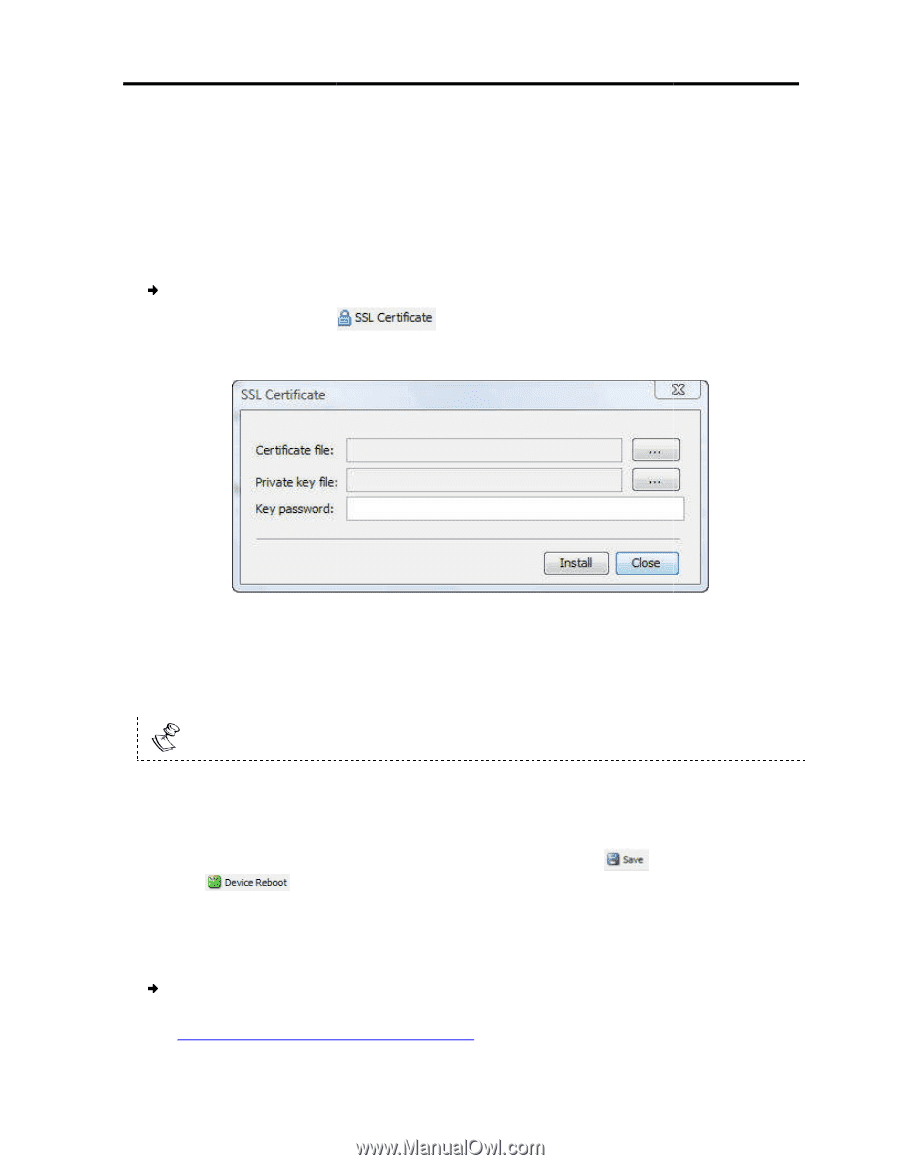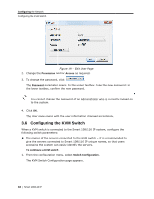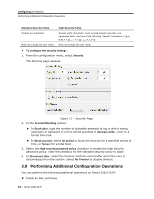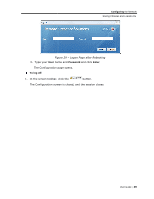Tripp Lite 0SU70032 Owner's Manual for 0SU70030 / 0SU70032 KVM Switches 933207 - Page 35
Installing an SS, Upgrading Firm, SL Certificate, mware
 |
View all Tripp Lite 0SU70032 manuals
Add to My Manuals
Save this manual to your list of manuals |
Page 35 highlights
Configuring the Network Performing Additional Configuration Operations Upgrade firmware. Restore factory settings. 3.8.1 Installing an SSL Certificate You can install an SSL Certificate, to ensure secure transactions between the Web servers and browsers. To install an SSL Certificate: 1. In the toolbar, select . The SSL Certificate page appears. Figure 22 - SSL Certificate Page 2. In Certificate file, browse to locate the Cer file. 3. In Private key file, locate the private key file in Microsoft pvk format. 4. In Key password, type the password required to upload the Private Key file. Each Private Key file is generated with a unique password. 5. Click Install. The SSL Certificate is installed. 6. Save the changes and restart the system, by clicking the the button. 3.8.2 Upgrading Firmware button, and then You can upgrade the Smart 108/116 IP firmware to take advantage of new features. To upgrade firmware: 1. Download the firmware from Minicom's website at: http://www.minicom.com/phandlh.htm. User Guide | 35