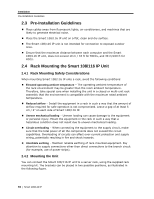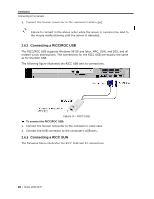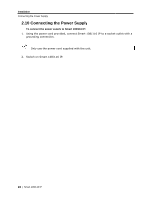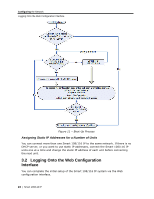Tripp Lite 0SU70032 Owner's Manual for 0SU70030 / 0SU70032 KVM Switches 933207 - Page 20
Connecting a RICC, CC/ROC USB, CC SUN
 |
View all Tripp Lite 0SU70032 manuals
Add to My Manuals
Save this manual to your list of manuals |
Page 20 highlights
Installation Connecting to the Servers 3. Connect the Screen connector to the computer's Video card. Failure to connect in the above order while the server is running may lead to the mouse malfunctioning until the server is rebooted. 2.6.2 Connecting a RICC/ROC USB The RICC/ROC USB supports Windows 98 SE and later, MAC, SUN, and SGI, and all modern Linux distributions. The connections for the RICC USB are exactly the same as for the ROC USB. The following figure illustrates the RICC USB and its connections. Figure 9 - RICC USB To connect the RICC/ROC USB: 1. Connect the Screen connector to the computer's video card. 2. Connect the USB connector to the computer's USB port. 2.6.3 Connecting a RICC SUN The following figure illustrates the RICC SUN and its connections. 20 | Smart 108/116 IP