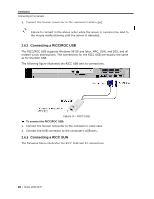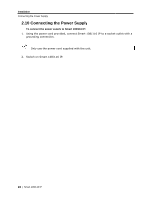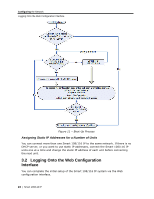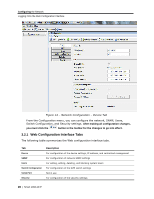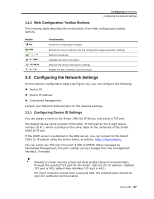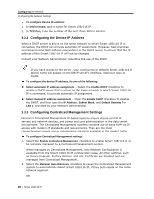Tripp Lite 0SU70032 Owner's Manual for 0SU70030 / 0SU70032 KVM Switches 933207 - Page 25
To log into the Web inte, Log On, Config, Enter, erface, admin, Password, guration, access
 |
View all Tripp Lite 0SU70032 manuals
Add to My Manuals
Save this manual to your list of manuals |
Page 25 highlights
Configuring the Network Logging Onto the Web Configuration Interface Only one Administrator at a time can log onto the Web configuration interface. An idle timeout of 30 minutes terminates the session. Before logging on the first time, verify that you have the latest Java installed on your computer. If not, you can download and install Java from: http://www.java.com/en/download/index.jsp To log into the Web interface: 1. Open your Web browser (Internet Explorer 7.0 / Firefox 3 or later). 2. Type the Smart 108/116 IP system IP address https://IP address/, and press Enter. The Web page appears. 3. Click Log On. Figure 12 - Web Page Java installs. After installation has completed, the logon page appears. Figure 13 - Logon Page 4. In User, type the default Administrator name admin and in Password, type access (both lower case). 5. In Mode, select Configuration. 6. Click Enter. The Network configuration page appears with the Device tab open. User Guide | 25