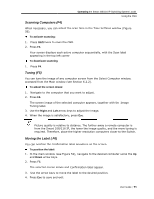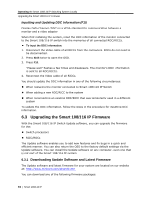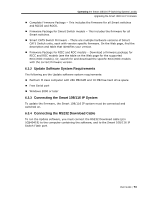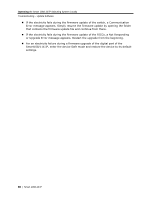Tripp Lite 0SU70032 Owner's Manual for 0SU70030 / 0SU70032 KVM Switches 933207 - Page 76
Verifying the Vers, sion Numbers
 |
View all Tripp Lite 0SU70032 manuals
Add to My Manuals
Save this manual to your list of manuals |
Page 76 highlights
Operating the Smart 108/116 IP Switching System Locally Upgrading the Smart 108/116 IP Firmware Figure 62 - Communication Port Dialog box 4. Choose the Com Port that the RS232 Serial cable is connected to, and click OK. 6.3.7 Verifying the Version Numbers Before upgrading the firmware, you must verify which firmware and hardware versions you have. Smart 108/116 IP Switch Version To verify the Smart 108/116 IP Switch version: 1. Select the 108/116 IP Switch checkbox. 2. Click . The firmware versions of the Translator, Master, and OSD appear. Figure 63 - Firmware Version Report 3. Click . The hardware version of the Translator appears. 76 | Smart 108/116 IP

Operating
the Smart 108/116 IP Switch
Upgrading the Smart 108/116 IP Firmwa
76
| Smart 108/116 IP
Figure 6
4. Choose the Com Port tha
6.3.7
Verifying the Vers
Before upgrading the firmwa
versions you have.
Smart 108/116 IP Switch V
To verify the Smart 108/116
1. Select the
108/116 IP Swit
2. Click
.
The firmware versions of
Figu
3. Click
.
The hardware version of
hing System Locally
are
62 – Communication Port Dialog box
at the RS232 Serial cable is connected to, and
sion Numbers
are, you must verify which firmware and hardw
Version
6 IP Switch version:
tch
checkbox.
f the Translator, Master, and OSD appear.
ure 63 – Firmware Version Report
the Translator appears.
click
OK
.
ware