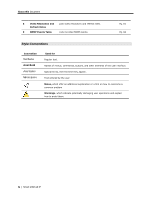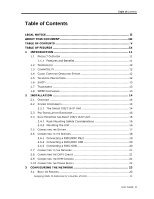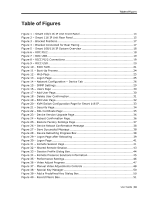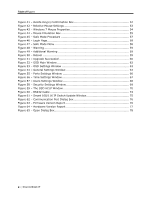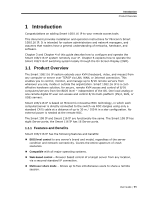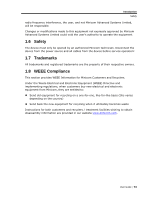Tripp Lite 0SU70032 Owner's Manual for 0SU70030 / 0SU70032 KVM Switches 933207 - Page 8
Technical Specifications, Video Resolution And Refresh Rates, Snmp Events Table
 |
View all Tripp Lite 0SU70032 manuals
Add to My Manuals
Save this manual to your list of manuals |
Page 8 highlights
Table of Contents 6.3.1 Downloading Update Software and Latest Firmware 72 6.3.2 Update Software System Requirements 73 6.3.3 Connecting the Smart 108/116 IP System 73 6.3.4 Connecting the RS232 Download Cable 73 6.3.5 Installing the Software 74 6.3.6 Starting and Configuring the Update Software 74 6.3.7 Verifying the Version Numbers 76 Smart 108/116 IP Switch Version 76 RICC/ROC Version ...77 6.3.8 Obtaining New Firmware 77 Updating the Firmware 77 Manually Updating the RICC/ROCs 78 6.3.9 Restoring Factory Settings 79 6.4 TROUBLESHOOTING - UPDATE SOFTWARE 79 6.4.1 Communication Error Message 79 6.4.2 Electricity Failure 79 7 TECHNICAL SPECIFICATIONS 81 8 VIDEO RESOLUTION AND REFRESH RATES 83 9 SNMP EVENTS TABLE 84 viii | Smart 108/116 IP
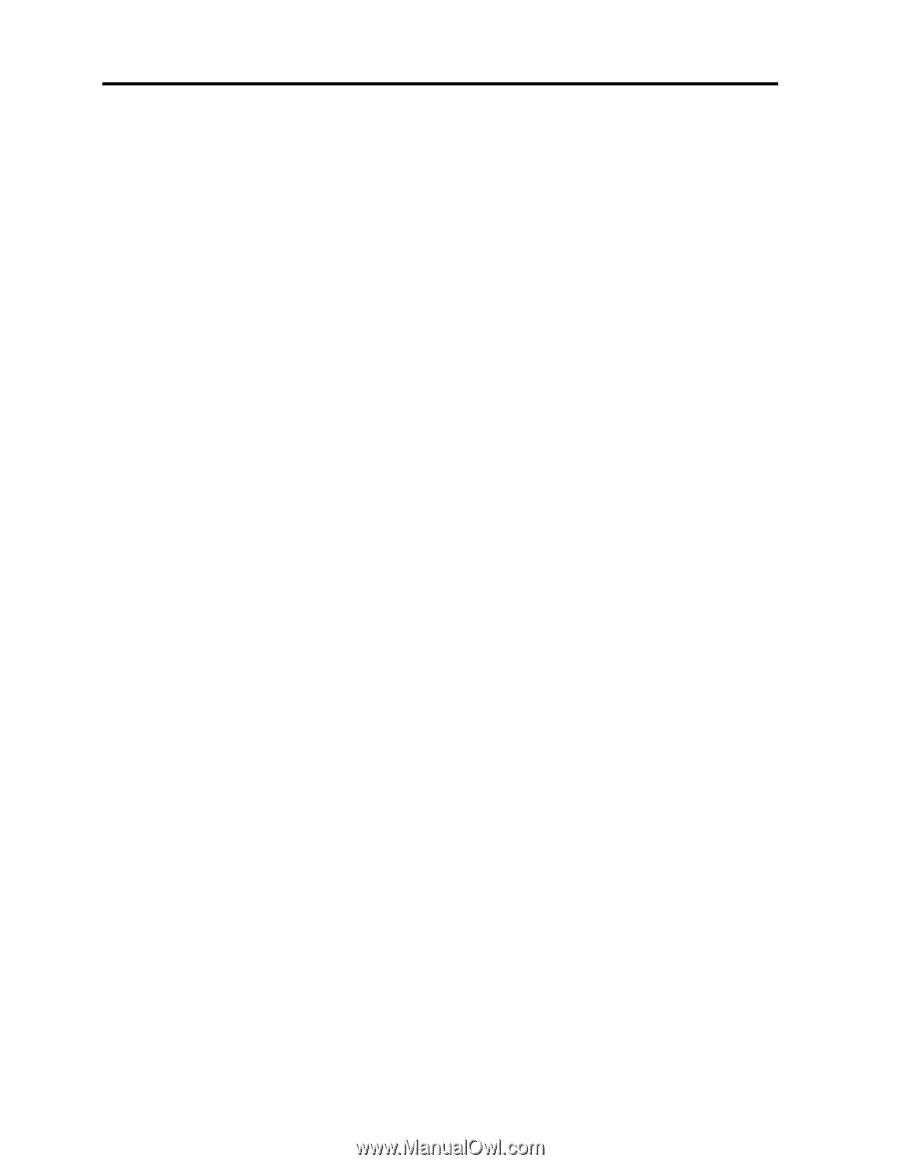
Table of
Contents
viii
| Smart 108/116 IP
6.3.1
Downloading Update Software and Latest Firmware
..................
72
6.3.2
Update Software System Requirements
...................................
73
6.3.3
Connecting the Smart 108/116 IP System
................................
73
6.3.4
Connecting the RS232 Download Cable
....................................
73
6.3.5
Installing the Software
..........................................................
74
6.3.6
Starting and Configuring the Update Software
..........................
74
6.3.7
Verifying the Version Numbers
...............................................
76
Smart 108/116 IP Switch Version
....................................................................................
76
RICC/ROC Version
.........................................................................................................
77
6.3.8
Obtaining New Firmware
........................................................
77
Updating the Firmware
...................................................................................................
77
Manually Updating the RICC/ROCs
...................................................................................
78
6.3.9
Restoring Factory Settings
.....................................................
79
6.4
T
ROUBLESHOOTING
–U
PDATE
S
OFTWARE
..................................................
79
6.4.1
Communication Error Message
................................................
79
6.4.2
Electricity Failure
..................................................................
79
7
TECHNICAL SPECIFICATIONS
.............................................................
81
8
VIDEO RESOLUTION AND REFRESH RATES
.........................................
83
9
SNMP EVENTS TABLE
..........................................................................
84