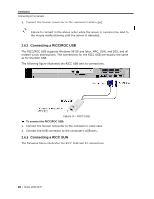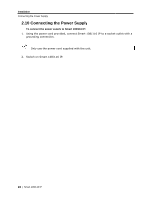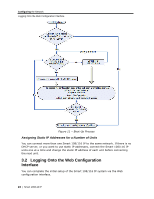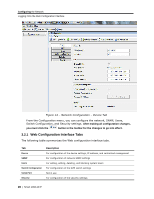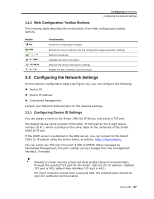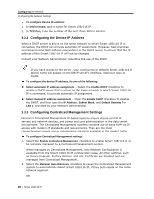Tripp Lite 0SU70032 Owner's Manual for 0SU70030 / 0SU70032 KVM Switches 933207 - Page 24
Logging Onto the Web Configuration, Interface
 |
View all Tripp Lite 0SU70032 manuals
Add to My Manuals
Save this manual to your list of manuals |
Page 24 highlights
Configuring the Network Logging Onto the Web Configuration Interface Figure 11 - Boot-Up Process Assigning Static IP Addresses for a Number of Units You can connect more than one Smart 108/116 IP to the same network. If there is no DHCP server, or you want to use static IP addresses, connect the Smart 108/116 IP units one at a time and change the static IP address of each unit before connecting the next unit. 3.2 Logging Onto the Web Configuration Interface You can complete the initial setup of the Smart 108/116 IP system via the Web configuration interface. 24 | Smart 108/116 IP

Configuring
the Network
Logging Onto the Web Configuration Interface
24
| Smart 108/116 IP
Figure 11 – Boot-Up Process
Assigning Static IP Addresses for a Number of Units
You can connect more than one Smart 108/116 IP to the same network. If there is no
DHCP server, or you want to use static IP addresses, connect the Smart 108/116 IP
units one at a time and change the static IP address of each unit before connecting
the next unit.
3.2
Logging Onto the Web Configuration
Interface
You can complete the initial setup of the Smart 108/116 IP system via the Web
configuration interface.