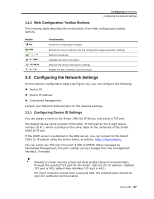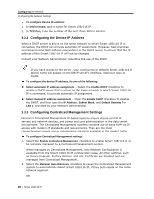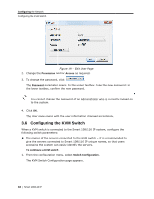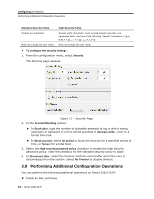Tripp Lite 0SU70032 Owner's Manual for 0SU70030 / 0SU70032 KVM Switches 933207 - Page 32
Configuring th, he KVM Switch
 |
View all Tripp Lite 0SU70032 manuals
Add to My Manuals
Save this manual to your list of manuals |
Page 32 highlights
Configuring the Network Configuring the KVM Switch Figure 19 - Edit User Page 2. Change the Permission and/or Access as required. 3. To change the password, click . The Password parameter opens. In the upper textbox, type the new password; in the lower textbox, confirm the new password. You cannot change the password of an Administrator who is currently logged on to the system. 4. Click OK. The User page opens with the user information changed accordingly. 3.6 Configuring the KVM Switch When a KVM switch is connected to the Smart 108/116 IP system, configure the following switch parameters: The names of the servers connected to the KVM switch - It is recommended to give the servers connected to Smart 108/116 IP unique names, so that users accessing the system can easily identify the servers. To configure a KVM switch: 1. From the configuration menu, select Switch Configuration. The KVM Switch Configuration page appears. 32 | Smart 108/116 IP