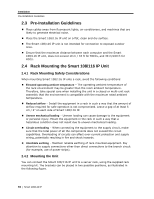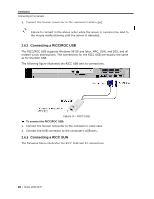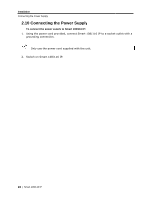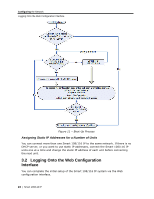Tripp Lite 0SU70032 Owner's Manual for 0SU70030 / 0SU70032 KVM Switches 933207 - Page 19
Connecting a R, RICC/ROC PS/2
 |
View all Tripp Lite 0SU70032 manuals
Add to My Manuals
Save this manual to your list of manuals |
Page 19 highlights
Installation Connecting to the Servers Figure 7 - ROC USB 2.6.1 Connecting a RICC/ROC PS/2 The connections for the RICC PS/2 and ROC PS/2 are exactly the same. The following figure illustrates the RICC PS/2. Figure 8 - RICC PS/2 Connections You can connect the RICC/ROC PS/2 to a powered on computer, by performing the steps of the following procedure in order. To connect the RICC/ROC PS/2 to a powered on computer: 1. Connect the Mouse connector to the computer's Mouse port. 2. Connect the Keyboard connector to the computer's Keyboard port. User Guide | 19

2.6.1
Connecting a R
The connections for the RI
The following figure illustr
You can connect the RICC
steps of the following proc
To connect the RICC/RO
1. Connect the Mouse con
2. Connect the Keyboard
Conn
Figure 7 – ROC USB
RICC/ROC PS/2
ICC PS/2 and ROC PS/2 are exactly the same
rates the RICC PS/2.
Figure 8 – RICC PS/2 Connections
C/ROC PS/2 to a powered on computer, by per
cedure in order.
OC PS/2 to a powered on computer:
nnector to the computer’s Mouse port.
d connector to the computer’s Keyboard port.
Installation
necting to the Servers
User Guide
|
19
.
rforming the