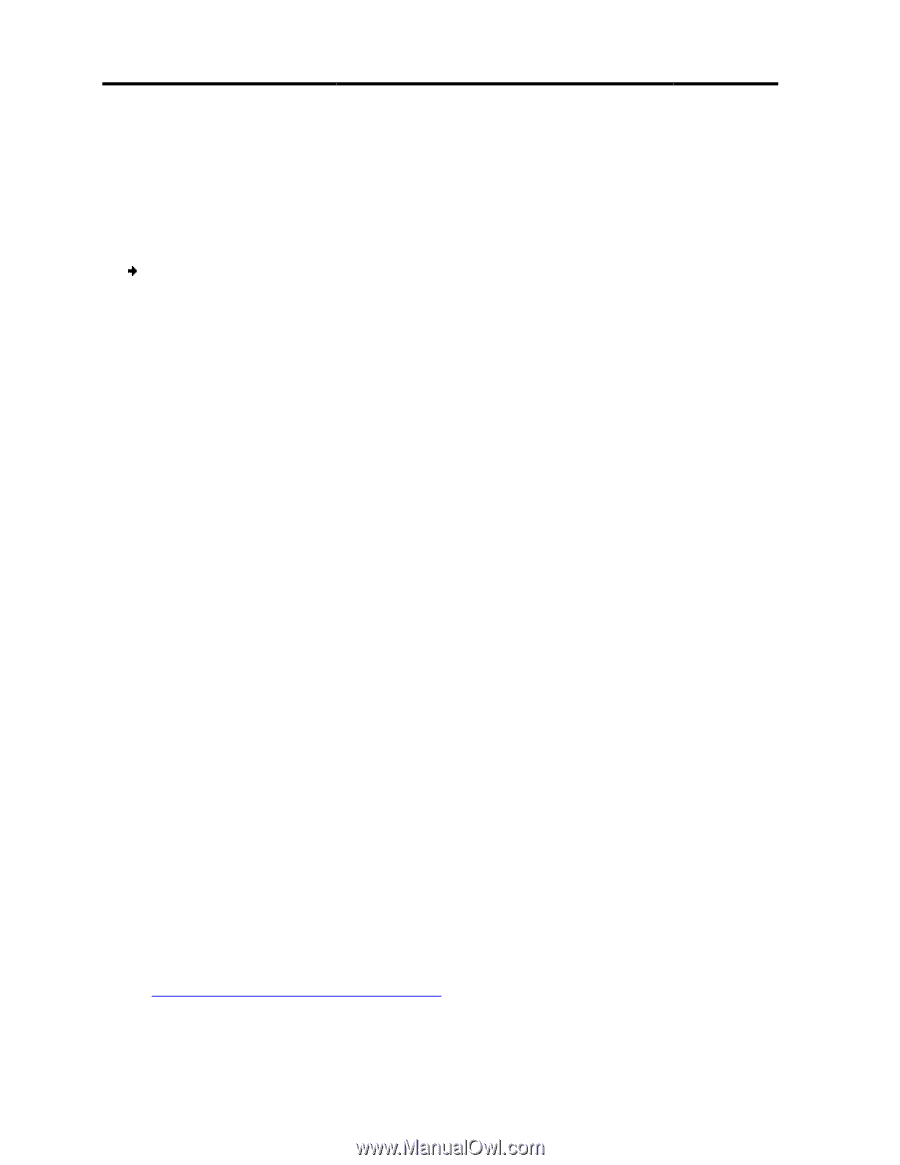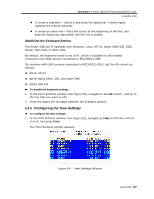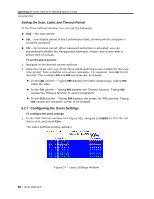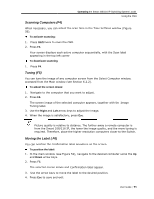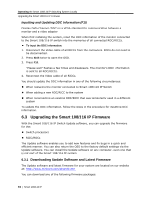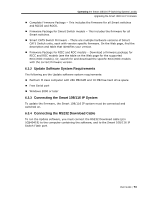Tripp Lite 0SU70032 Owner's Manual for 0SU70030 / 0SU70032 KVM Switches 933207 - Page 72
Upgrading the, e Smart 108/116 IP Firmware
 |
View all Tripp Lite 0SU70032 manuals
Add to My Manuals
Save this manual to your list of manuals |
Page 72 highlights
Operating the Smart 108/116 IP Switching System Locally Upgrading the Smart 108/116 IP Firmware Inputting and Updating DDC Information (F10) Display Data Channel (DDC) is a VESA standard for communication between a monitor and a video adapter. When first installing the system, input the DDC information of the monitor connected to the Smart 108/116 IP switch into the memories of all connected ROC/RICCs. To input the DDC information: 1. Disconnect the Video cable of all RICCs from the computers. ROCs do not need to be disconnected. 2. Press Shift twice to open the OSD. 3. Press F10. "Please wait" flashes a few times and disappears. The monitor's DDC information is sent to all ROC/RICCs. 4. Reconnect the Video cable of all RICCs. You should update the DDC information in any of the following circumstances: When replacing the monitor connected to Smart 108/116 IP Switch When adding a new ROC/RICC to the system When reconnecting an existing ROC/RICC that was temporarily used in a different system To update the DDC information, follow the steps in the procedure for inputting DCC information. 6.3 Upgrading the Smart 108/116 IP Firmware With the Smart 108/116 IP Switch Update software, you can upgrade the firmware for the: Switch processors RICC/ROCs The Update software enables you to add new features and fix bugs in a quick and efficient manner. You can also return the OSD to the factory default settings via the Update software. You can install the Update software on any computer, even one that is not part of the Smart 108/116 IP system. 6.3.1 Downloading Update Software and Latest Firmware The Update software and latest firmware for your system are located on our website at: http://www.minicom.com/phandlc.htm You can download any of the following firmware packages: 72 | Smart 108/116 IP