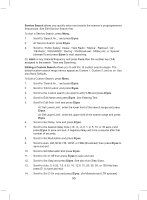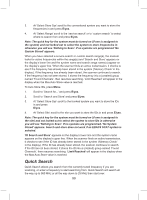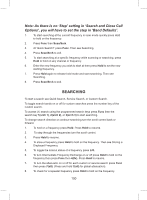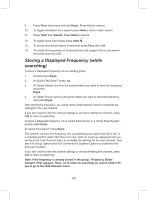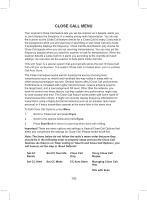Uniden BCD325P2 Owners Manual - Page 100
Searching
 |
View all Uniden BCD325P2 manuals
Add to My Manuals
Save this manual to your list of manuals |
Page 100 highlights
Note: As there is no 'Step' setting in 'Search and Close Call Options', you will have to set the step in 'Band Defaults'. 1. To start searching at the current frequency in scan mode quickly press Hold to hold on the frequency. 2. Press Func then Scan/Srch. 3. At 'Quick Search?' press Func. Then see Searching. 4. Press Scan/Srch to exit. 5. To start searching at a specific frequency while scanning or searching, press Hold to hold on any channel or frequency. 6. Enter the new frequency you wish to start at then press Hold to set the new starting frequency. 7. Press Hold again to release hold mode and start searching. Then see Searching. 8. Press Scan/Srch to exit. SEARCHING To start a search see Quick Search, Service Search, or Custom Search. To toggle search bands on or off for custom searches press the number key of the custom search. To access (1) search using the programmed search keys press Func then the search key 1(srch 1), 2(srch 2), or 3(srch 3) to start searching. To change search direction or continue searching turn the scroll control back or forward. 1. To hold on a frequency press Hold. Press Hold to resume. 2. To step through the frequencies turn the scroll control. 3. Press Hold to resume. 4. To store a frequency press Hold to hold on the frequency. Then see Storing a Displayed Frequency. 5. To toggle the lockout status of a frequency press L/O. 6. To turn Intermediate Frequency Exchange on or off press Hold to hold on the frequency then press Func then 4(ifx). Press Hold to resume. 7. To turn the attenuator on or off for each custom or service search press Func then press 7(att). (Press and hold 7(att) for global attenuation). 8. To check for a repeater frequency press Hold to hold on the frequency. 100