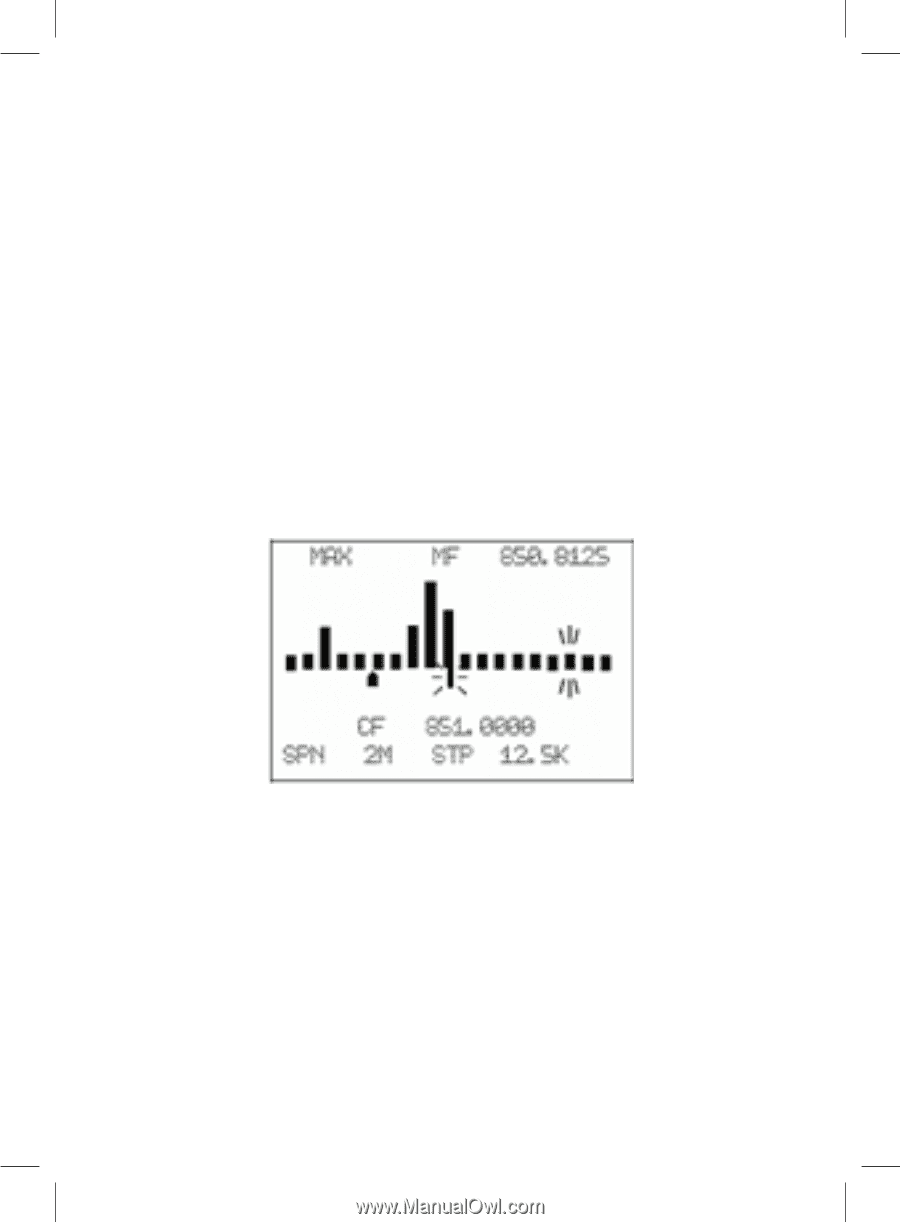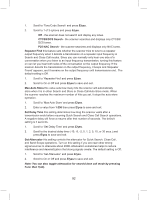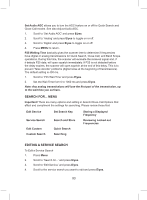Uniden BCD325P2 Owners Manual - Page 89
Hold Mode, Scan/Srch, Normal screen, E/yes
 |
View all Uniden BCD325P2 manuals
Add to My Manuals
Save this manual to your list of manuals |
Page 89 highlights
Hold Mode 'HOLD' shows in the display and allows you hold the sweep then scroll to and listen to a frequency. To toggle between 'Search' mode and 'Max Hold Search' mode press Func then Scan/Srch. To listen to any frequency under the marker Hold (in either mode) and scroll to the frequency. To return the marker to the center frequency press Func then L/O. Press Hold to return to the sweep. Normal screen - Displays the center frequency and start/end frequency of the range on the bottom lines. To move the marker one frequency step turn Func. Pressing Func first will move the marker faster. To reset the center frequency to the new frequency under the marker press E/yes. To return the marker to the center frequency press Func then L/O. To enter the Settings Screen press .no. This screen displays center frequency of the range, search step, and span of the range on the bottom lines for 10 seconds and the icon of the selected item blinks. Press .no again to move to the next parameter. To exit press L/O (or wait 10 seconds). To change the center frequency press .no until CF is blinking then press E/yes. At 'Edit Center Frequency' enter the new center frequency and press E/yes to save and exit. Press L/O to exit. To change the span of the range press .no until SPN is blinking then use the scroll control to select .2-500 MHz. Press L/O to exit. To change the search step press .no until STP is blinking then use the scroll control to select the step size from 5-100 kHz. Press L/O to exit. To toggle the modulation press Func then 9(mod). 89