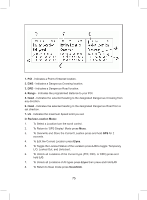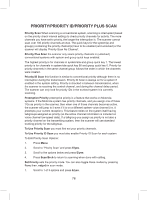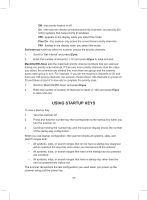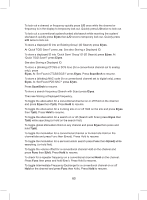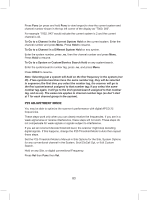Uniden BCD325P2 Owners Manual - Page 80
E/yes, Scan/Srch
 |
View all Uniden BCD325P2 manuals
Add to My Manuals
Save this manual to your list of manuals |
Page 80 highlights
To lock out a channel or frequency quickly press L/O once while the channel or frequency is in the display to temporary lock out. Quickly press L/O twice to lock out. To lock out a conventional system/trunked site/search while receiving the system/ site/search quickly press E/yes then L/O once to temporary lock out. Quickly press L/O twice to lock out. To store a displayed ID into an Existing Group' (ID Search) press E/yes. At 'Quick TGID Save?' press .no. See also Storing a Displayed ID. To store a displayed ID into 'Quick Save' Group' ID (ID Search) press E/yes. At 'Quick TGID Save?' press E/yes. See also Storing a Displayed ID. To store a (blinking) CTCSS or DCS tone (for a conventional channel set to analog only), press E/yes. At 'Set Found CTCSS/DCS?' press E/yes. Press Scan/Srch to resume. To store a (blinking) NAC code (for a conventional channel set to digital only), press E/yes. At 'Set Found P25 NAC?' press E/yes. Press Scan/Srch to resume. To store a search frequency (Search with Scan) press E/yes. Then see Storing a Displayed Frequency. To toggle the attenuation for a conventional channel on or off Hold on the channel and press E/yes then 7(att). Press Hold to resume. To toggle the attenuation for a trunking site on or off Hold on the site and press E/yes then 7(att). Press Hold to resume. To toggle the attenuation for a search on or off (Search with Scan) press E/yes then 7(att) while searching (or hold on the search first). To toggle global attenuation Hold on any channel and press E/yes then press and hold 7(att). To toggle the modulation for a conventional channel or trunked site Hold on the channel/site and press Func then 9(mod). Press Hold to resume. To toggle the modulation for a service/custom search press Func then 9(mod) while searching. (or hold first). To toggle the volume offset for a conventional channel Hold on the channel and press Func then 5(lvl). Press Hold to resume. To check for a repeater frequency on a conventional channel Hold on the channel. Press Func then press and hold 8(rev). Press Hold to resume. To toggle Intermediate Frequency Exchange for a conventional channel on or off Hold on the channel and press Func then 4(ifx). Press Hold to resume. 80